Depending on your client, you may receive single/multiple files for translation or even project packages.
These could be sent for example as an
- email attachment,
- .zip file
- SDL Package (.ppx),
so its worth having a proper folder structure in place to save and archive the files.
If you create a proper folder structure from the start, you will also be able to find the relevant files (and back up) easily
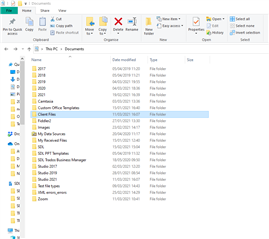
For example
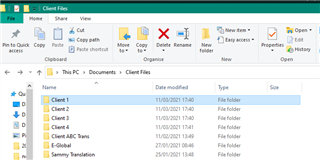
Now once you receive the files for translation, you can save them safely and know exactly where to look when creating a project in Trados Studio.
TIPS
 If you have downloaded files for translation- please copy these from your downloads folder and save to your 'clients' folder in the Documents folder.
If you have downloaded files for translation- please copy these from your downloads folder and save to your 'clients' folder in the Documents folder.
Do not try to create a project from files that are in your Downloads folder
If you have received a .zip file, you must first save and extract the contents before uploading to Trados Studio

 Translate
Translate