When you first start using Trados Studio, it is essential to understand the differences between 'Global Settings' and 'Project Settings'
Global Settings Project Settings
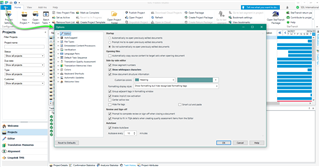

1) Global settings are the 'default' settings' for Trados Studio- where you set the rules, on how Trados Studio should handle your projects and files.
For instance, you can set the preferred 'Spell Checker' (Hunspell is the default option and is recommended by most users) or select 'Automation'- which lets you choose the setting for your TM's
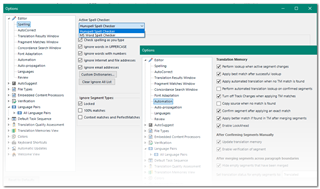
We will go into more detail, explaining the most important options and settings in the relevant chapters.
2) Project settings : The settings used for your individual projects

 Translate
Translate