Whilst using Trados Studio and or MultiTerm, at some point or other, you are likely to come across an error.
When errors occur, these are often displayed as follows-
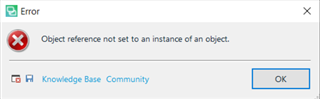
These errors can be caused for any number of reasons, for example, corrupted project settings in Trados Studio, or the files you have received, may have been badly formed.
When confronted with an error, there are a number of steps you can take to resolve any errors
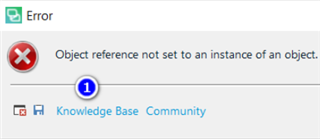
1) Click on 'Knowledge Base'- This will take you to the RWS Gateway (self-help support portal)
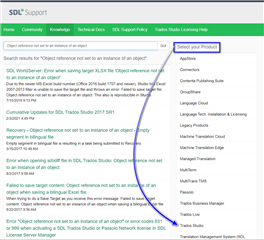
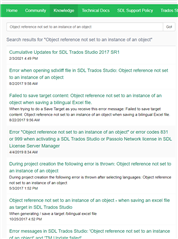
If you were unable to resolve the issue, then please save the error (2) to your Desktop as an .xml file
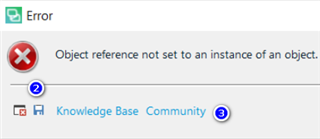
and then (3) login to the RWS community.
We will need you to please attach the error (xml file) and explain when the error occurs and, what you were doing in Trados Studio at the time.
The more information you can provide (including screenshots) the better.

 Translate
Translate