Hi all,
We would like to highlight a feature that we released a few months ago which enables you in the Language Weaver UI to directly improve the machine translation output, be it on a generic, custom or adapted model.
This feature, Real-Time Adaptation, allows you to suggest a better translation for sentences that you select from the machine translation output.
Translation improvement is truly now at your fingertips! You can simply do it yourself by submitting suggestions which can be translation preferences or correcting errors.
How it works
Log in to Language Weaver, in the Translate tab (or Translate and Insights tab if Content Insights is enabled in your account), select the source and target language, enter or paste the text you want to translate in the source pane:
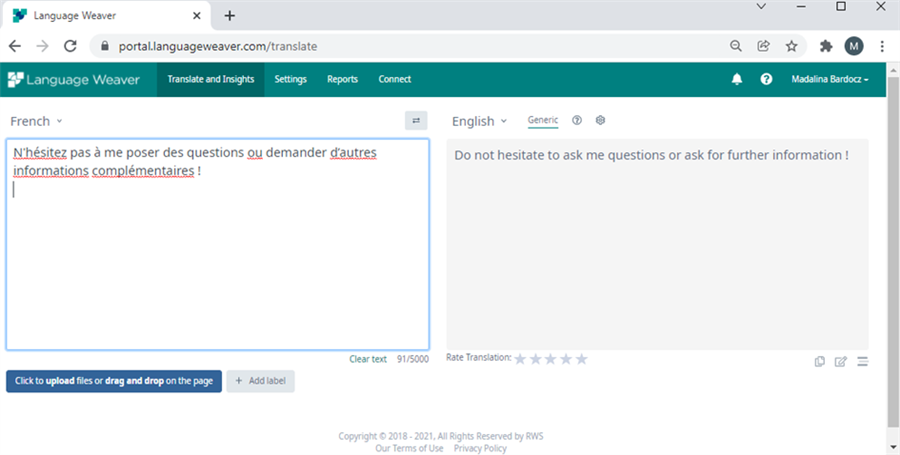
Once the source text has been translated, review the machine translation output. If there is a sentence for which you have a preferred translation or if there is a significant error you wish to correct, click on the sentence in the translation box and click in the box that pops up “Suggest a better translation”. Make your edits and click Improve.
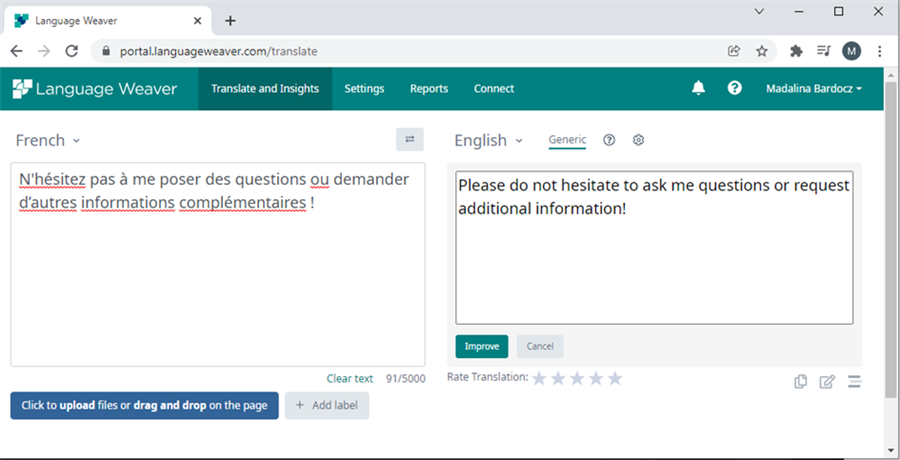
An information message is displayed (“Thank you for your feedback!”) to confirm feedback has been received.
Tip:
- To suggest a better translation, if your content has only ONE segment, you can also click on the pencil icon
 found under the translation box and edit the translation.
found under the translation box and edit the translation. - If you are translating a paragraph and you need to improve several sentences within that paragraph, edit each of the sentences individually.
Useful to know:
- You can also rate the translation using the “Rate Translation” feature giving it stars on a 1-5 scale and report various translation errors. This is metadata that can help RWS evaluate the performance of machine translation but this is informational only and it will not impact the output of machine translation in real-time.
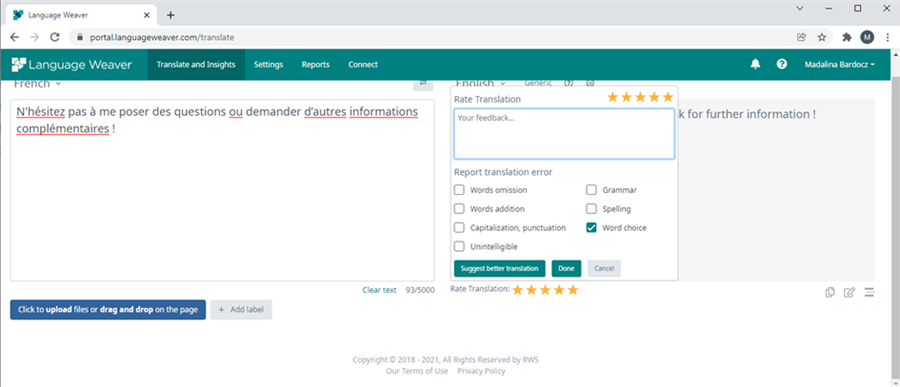
The Real-Time Adaptation with “Suggest a better translation” functionality is included with all Language Weaver subscriptions for all user roles: administrator, linguist and translator.
Since this feature allows for enterprise-wide collaboration, there is a control mechanism step to ensure that the translation suggestions provided can be linguistically reviewed and approved before the output of machine translation is adapted in real time.
We strongly recommend to establish a workflow process to allow feedback to be reviewed by subject matter experts. Ensure that you identify the right resources in your organization and assign them linguist roles in the portal to enable them to perform this validation. The filtering capabilities and export/import features are here to help streamline the review process.
Review of the translation suggestions
The review is done in the Language Weaver UI. The feedback review functionality is available for the administrator or linguist role.
To start the review process, log into Language Weaver, go to Settings > Feedback or click on the “Translation feedback history” icon ![]() under the translation box.
under the translation box.
You can review your own feedback or the feedback provided by all users in the account, having several filtering criteria available. More detailed information can be found in the official documentation in the Filtering feedback items section.
To address each feedback provided, approve it as is ![]() or reject the suggested translation
or reject the suggested translation ![]() which will keep the suggestion in the feedback list with a “rejected” status. To make further edits click
which will keep the suggestion in the feedback list with a “rejected” status. To make further edits click ![]() and only then approve it or simply delete
and only then approve it or simply delete ![]() the suggestion if not suitable.
the suggestion if not suitable.
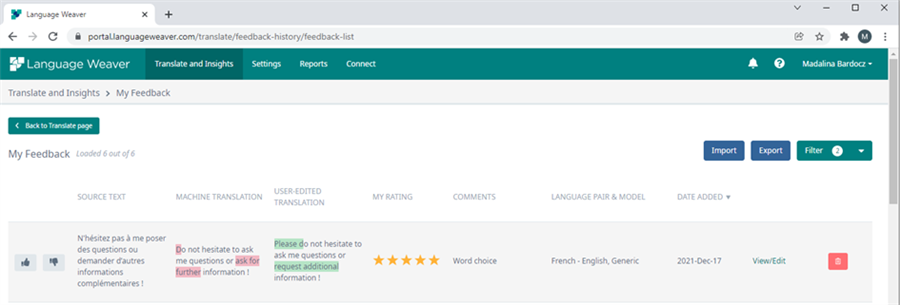
Once approved, the suggested translation will become the preferred translation in all future machine translations of the same source sentence.
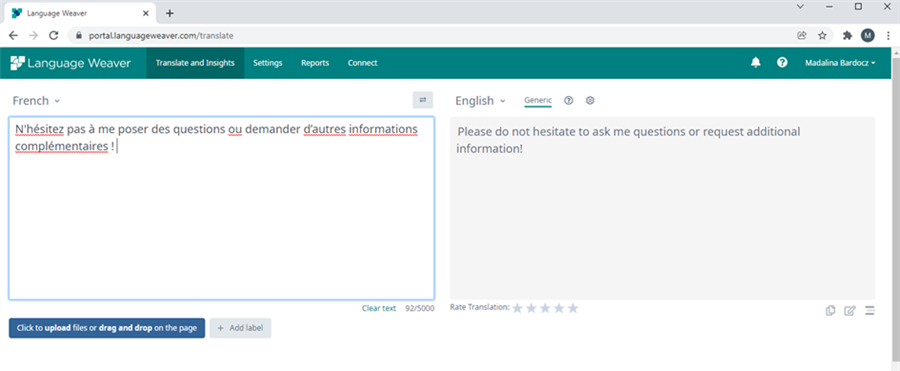
If the feedback list has a substantial size, an alternative way to review feedback is by exporting it, do an offline review and then reimport it back into the Feedback tab. More details about this process can be found in the official documentation sections Exporting and Importing Feedback.
Tip: the history of feedback submissions is available for review and any approval or rejection can be reverted.
Thank you and we hope you enjoy using the Real-time adaptation feature! We look forward to your feedback on this and any other features of interest!
Language Weaver Team

 Translate
Translate