Application UI language
To change the application language, select it in the top right corner of the application:

Currently, the following languages are supported:
- English
- German
- Spanish
- French
- Italian
- Japanese
- Polish
- Portuguese
- Russian
After changing a language, although part of UI will be immediately changed.
Application formatting culture
By default, application uses default browser language to format dates and numbers throughout UI. When you change UI language from the default one, application starts to use same culture to format dates and numbers. If you wish to use another culture to format dates and numbers throughout the application, click on the language selector button, and the select Select formatting culture for dates/numbers...:
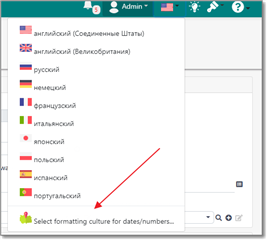
Then, in the displayed dialog, select a culture you wish to use, click OK, and current page will be reloaded to reflect changes. From now and on, dates and numbers will be presented using selected culture.

 Translate
Translate