TBM allows to specify a list of IP addresses allowed to access the application. If a user will try to access TBM from a non-listed IP-address, then the following page will be displayed:

To configure this functionality, you must have access to a server where application is installed. Open TBM installation folder and find appsettings_global.json file. Open it in any text editor and find a setting named AllowedIPAddresses. If this setting is missing, you can add it manually - do this with care to keep correct json file structure. Here is an example of this file with this setting specified:
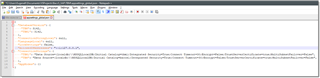
Multiple IP-addresses should be separated by semicolon.

 Translate
Translate