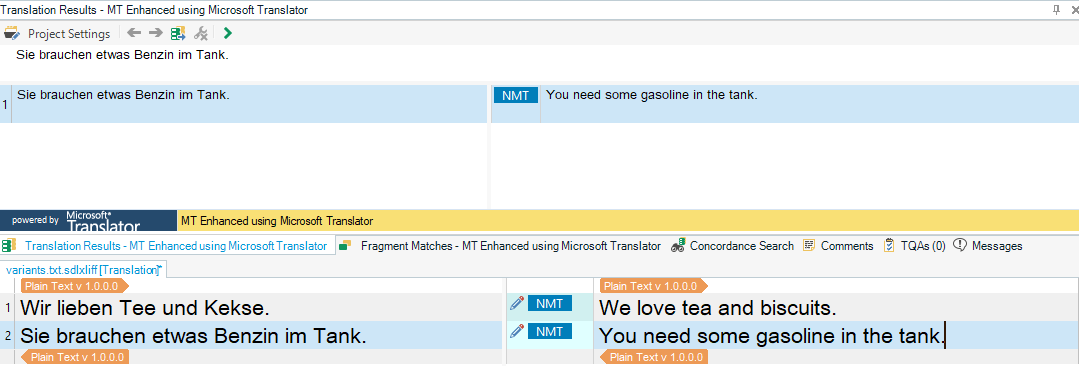Hi everyone,
we are currently trying to use the MT Enhanced Plugin together with Microsoft Translator. I can configure the plugin with no problems. The Translator Key from MS Translator also seems to be accepted. However, when trying to pre-populate segments with MT output, the following error message is shown:
The format of value '<null>' is invalid.
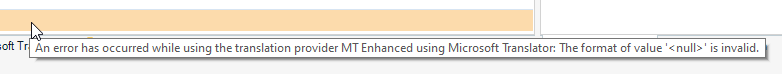
I tried different files, but I always get this message. I am using Studio 2019 SR2 - 15.2.7.2849 and Version 4.3.12.0 of the MT Enhanced Plugin.
Any help or advice on this would be much appreciated.
Regards,
Frank


 Translate
Translate