Hi,
I have just startet using AI assistant (OpenAI gpt-4o model) and it is not working as it should. F. eks. in the example below it should automatically sett "lege" in stead of "dr." because this is how this term is translated in the Termbase "lek.med = lege". AI assistant is enabled with Refine translation prompt. Should it not have insertet "lege" automatically? Or have i misunderstood something?
Please, look at the printscreens below.
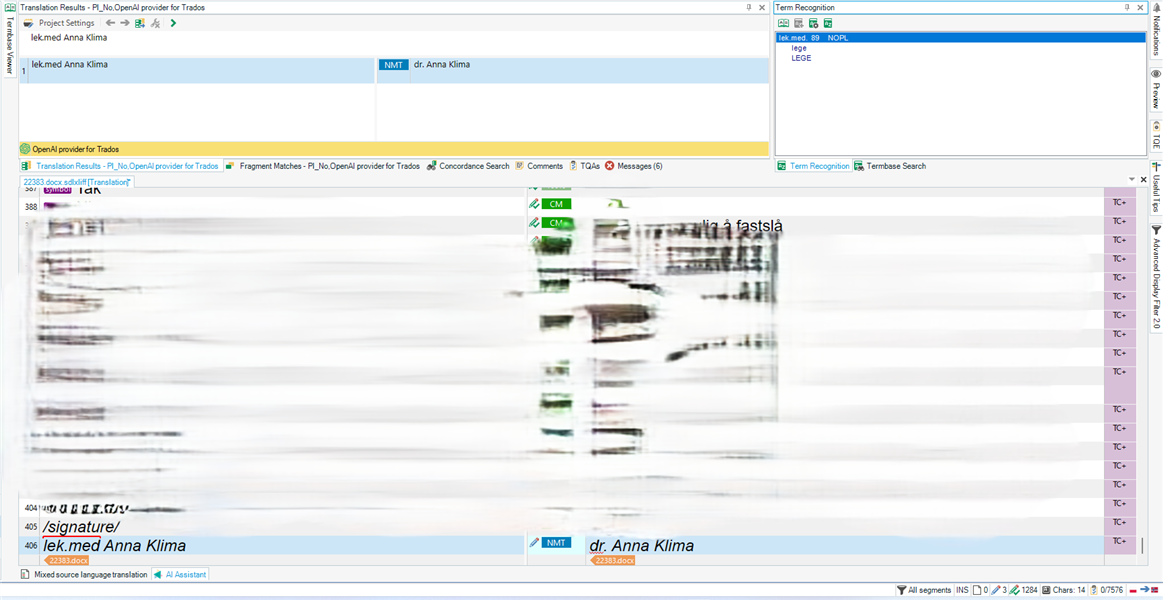
AI assistant is not showing that anything is wrong with the sentence, though the word dr. is an incorrect translation of lek.med and "Refine Translation" prompt is on.
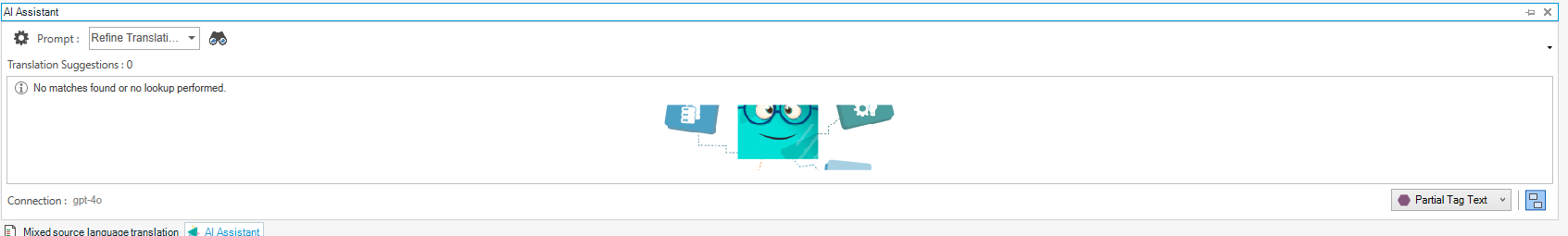
lek.med exists in the activ Termbase, see: Term recognition in the first pic.
My settings are as follows: Is there anything wrong in the settings? or should I do something more than just to tick the right boxes?
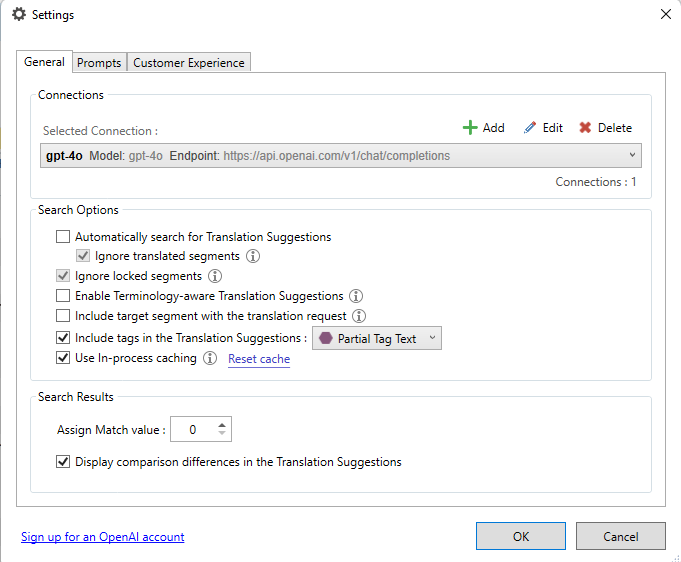
Can anyone help to do this the right way?
Or paste a link to the documentation that shows the right way to do it? Thank you in advance.!
Generated Image Alt-Text
[edited by: RWS Community AI at 3:44 AM (GMT 0) on 15 Nov 2024]


 Translate
Translate

