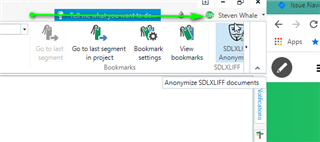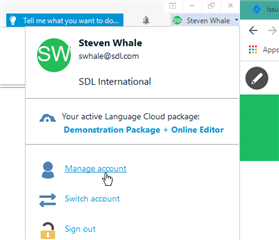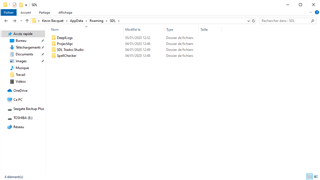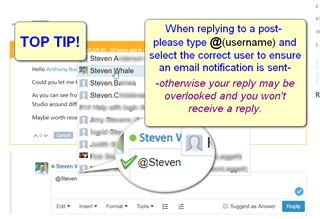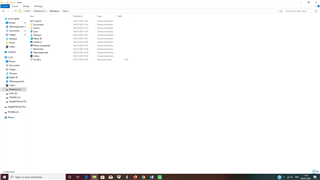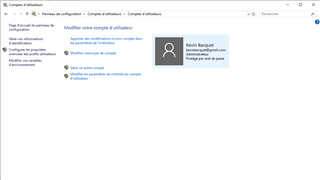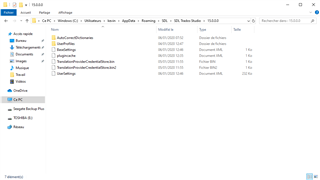Hello,
I posted a request about a Deepl plugin issue and I figured out the problem may come from the fact that I cannot connect to SDL Language Cloud from Studio 2019 SR2.
I remember I had to paste my Deepl API key on my previous computer but I cannot find the steps to do the same on my new computer.
Are these two issues related?
I really don't know what to do at this stage.
Thank you in advance.
Best regards

 Translate
Translate