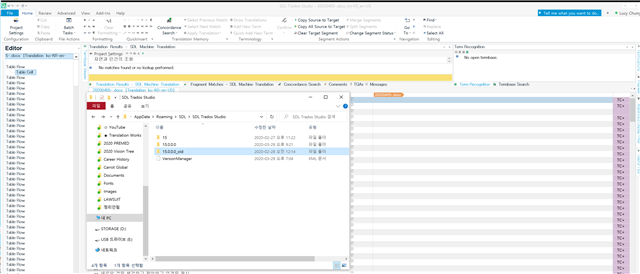I had no problem using Cloud Machine Translation in SDL Trados Studio (Freelance) just a week ago. But now it's not working as it used to.
The message (in the message window) I first received about an hour ago while struggling to solve this problem was "An error has occurred while using the translation provider SDL Language Cloud Machine Translation: Value cannot be null" And now it says "No matches found or no lookup performed." in the Translation Results window.
All my files have the same result, so I don't think that's the problem.
+ I only used 10% of my statistical machine translation characters.
+ My source text is Korean and target is English
Please help me, I have a deadline!

 Translate
Translate