I am using Trados Studio 2021 SR2 - 16.2.12.9338. When I try to use machine translation I get a notification that the limit is exceeded, which is not true.
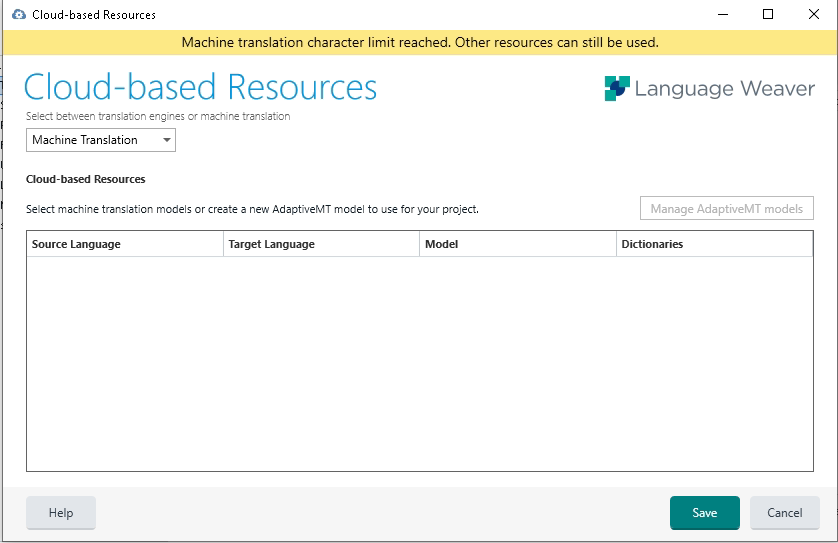
I also get this notice:
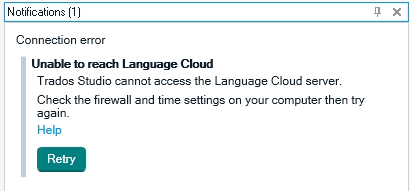
But my time settings and internet connection are fine.
When I try to go to my account, I see the maintenance notification.
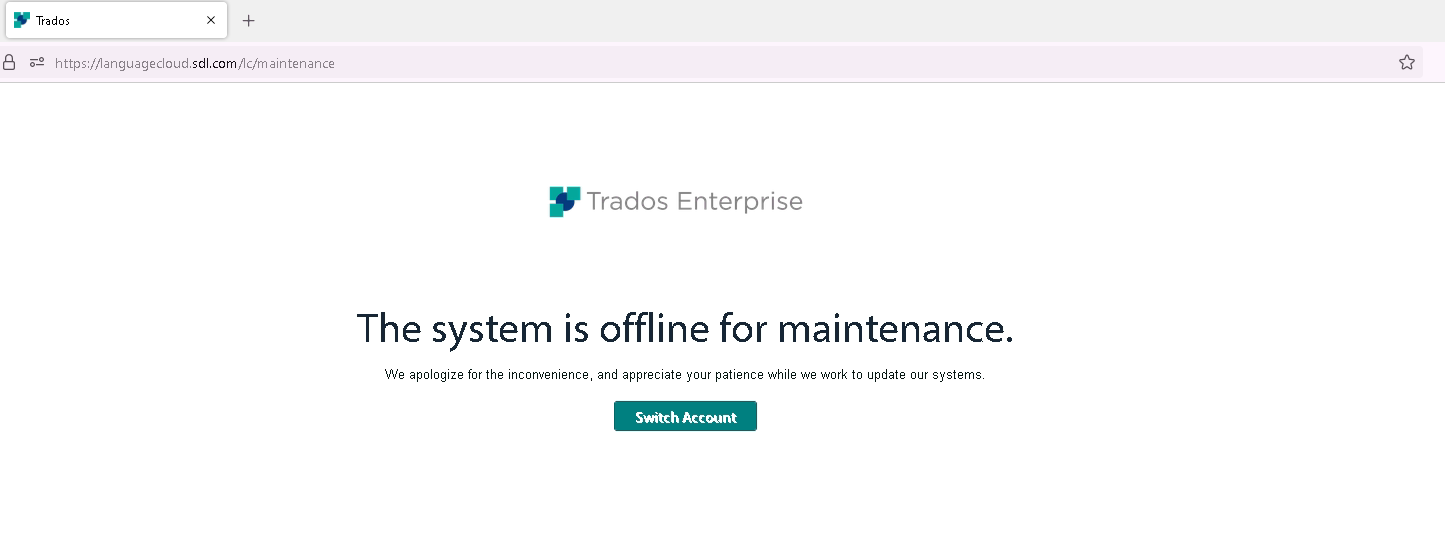
Please help me to solve this problem.
Generated Image Alt-Text
[edited by: Trados AI at 6:20 AM (GMT 0) on 5 Mar 2024]


 Translate
Translate
