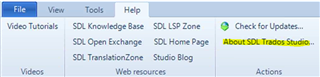Hello,
I need help with MultiTerm 2014, please.
It worked fine until last week. Since then, I can't integrate Termbases (file-based) into a project. It keeps telling me that I either don't have the rights or that the Termbank is no longer available.
When I try to open MultiTerm to view the file there, it won't even start.
Before that happened, I transfered my whole Studio 2014, MultiTerm and Passolo over to a new PC and got the licenses activated. However, Studio 2014 didn't work on that PC at all. I deinstalled it all. I now know why 2014 didn't work, but have the Starter Version of 2017 on that new PC now and it's working now and I've just downloaded MultiTerm 2014 again. I can open it (yay), but I get the same error message when I try to access the Termbase that is on my PC.
However, the Termbases show as integrated in the project pack I am current working on when I open the project in Studio 2017.
Does anybody have the slightest idea where the issue is and how I can resolve it?
Thank you.
Nicola

 Translate
Translate