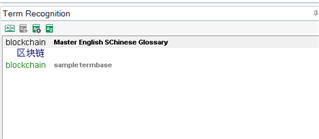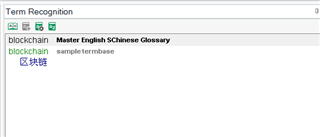Dear SDL 2019 users,
From time to time I have this issue where only the first(default) termbase displays the target term but not the second termbase in a Studio project, like the screenshots shown below.
Since this does not happen to all of my Studio projects, I wonder if this is related to the termbases I used (some of them were created a few years ago). What can I try so that both termbases would display terms normally?
By the way, the sample termbase in the screenshot was created today for testing purposes.
Thank you in advance for your suggestions.
Chunyi
Generated Image Alt-Text
[edited by: Trados AI at 2:10 PM (GMT 0) on 5 Mar 2024]


 Translate
Translate