As I was uninstalling Studio and Multiterm 2019 today due to a lot of crashes in Studio (I was able though to reinstall successfully Studio), I could not uninstall Multiterm under Apps & Features: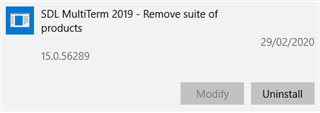
If I hit Uninstall, it launches the wizard and at the very end of it, I get this error message:
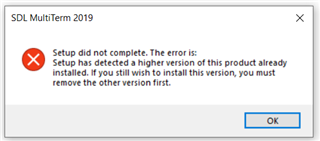
However, if I go to the Start menu Multiterm is gone, I can only see a few folders left under the Programs folder and under the Documents.
I tried launching the latest version executable I just downloaded today, but I still get the same error message above. I am working with Win 10 and I noticed that the crashes started when I was trying to open older projects today, but at least that issue was solved by reinstalling Studio. Now I just need to get the latest version of Multiterm on my machine. Please advice.
Generated Image Alt-Text
[edited by: Trados AI at 1:44 PM (GMT 0) on 5 Mar 2024]


 Translate
Translate
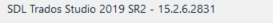 , which should be the latest release as there are no new notification of new updates for Freelance.
, which should be the latest release as there are no new notification of new updates for Freelance.