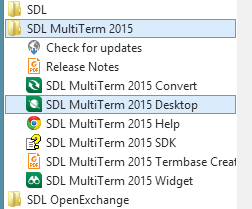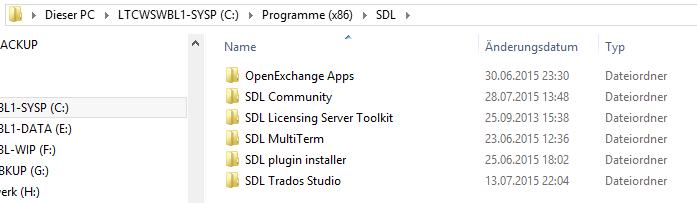After the installation of "SDLMultiTermDesktop2015_1494.exe" I can not find Multiterm 2015 on my computer. The only executable file in the Multiterm-Folder is "PluginPackageManager.exe".
The Button "Terminology Management" in Studio 2015 > Welcome > Home works neither. After pushing the button I see the sand-glass for a while - and that´s it.
I tried to uninstall & reinstall Multiterm, with no result. What´s wrong? I need Multiterm to reorganise a clients database and now I´m pretty srcewed...

 Translate
Translate