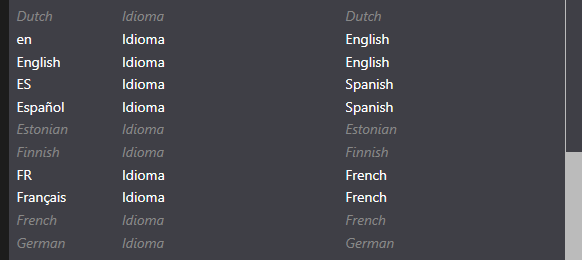Dear Community!
I´ve read a lot about how to export MDB to an Excel file, but still...my task is very specific:
export all Spanish terms, all synonyms, if any, inside of the cell, separated either by a comma or by a vertical bar.
I would even prefer:
export all Spanish terms with their synonyms and English terms with their synonyms, two columns, Excel format.
I want no categories, no definitions, no indication wthether it is forbidden or not, no pictures. Ignore all the fields, just the terms.
Is is possible using Multiterm Converter? I´ve tried different ways, but an error always appears....
Very grateful in advance!


 Translate
Translate