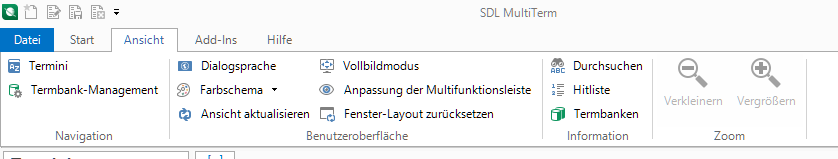Hi,
I somehow seem to have switched OFF the display of "Termini" in the left-hand Termini display window in Multiterm 2015.
I know it is very trivial issue, but I must confess that I cannot find the button or option in any drop down menu to switch the Termini display ON again.
Can someone kindly help me please.
Thanks and best regards
Shyam Gupta

 Translate
Translate