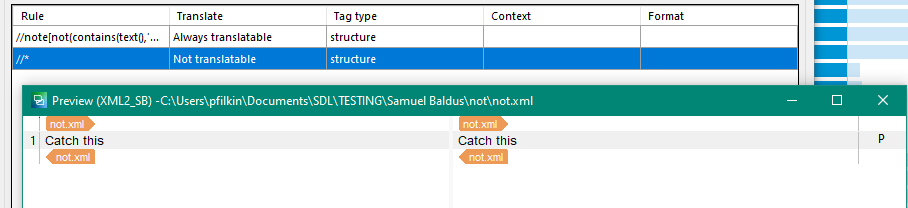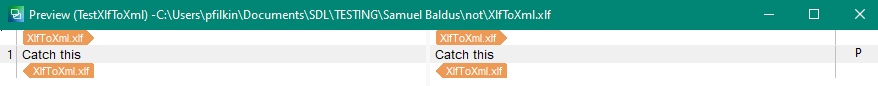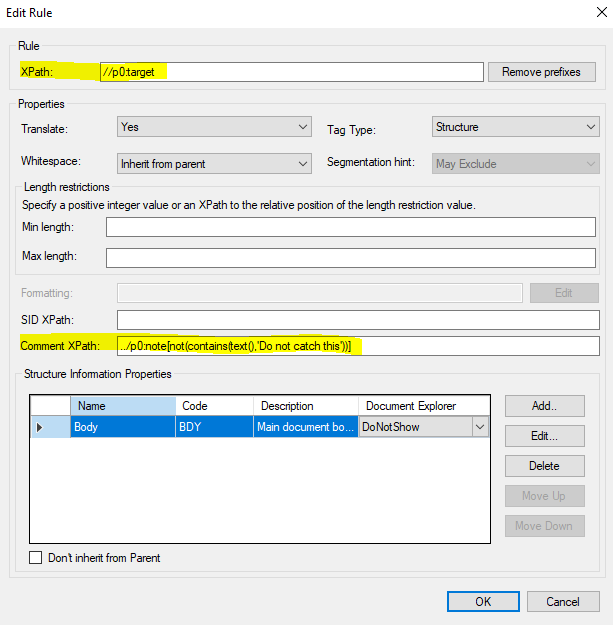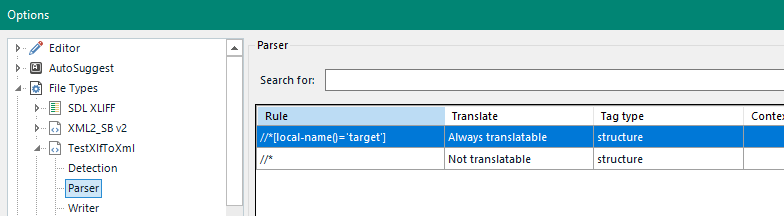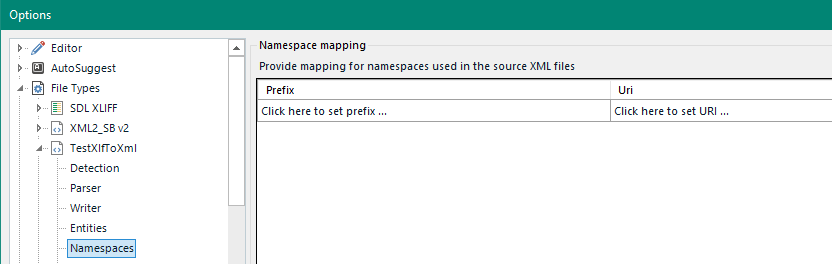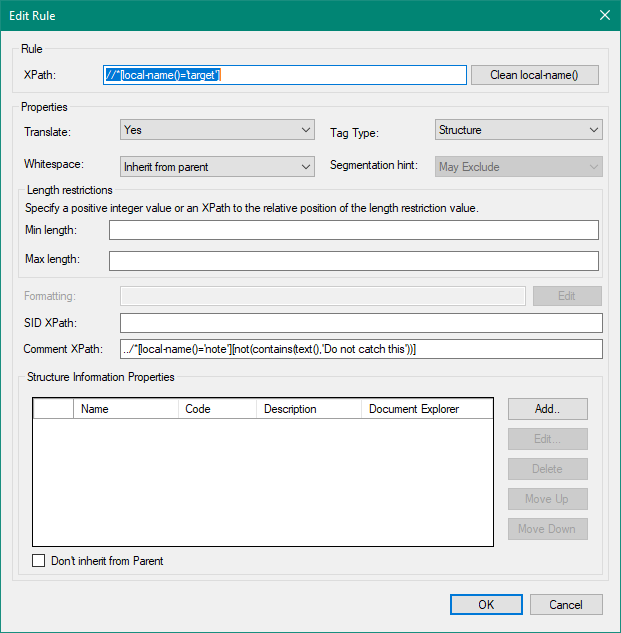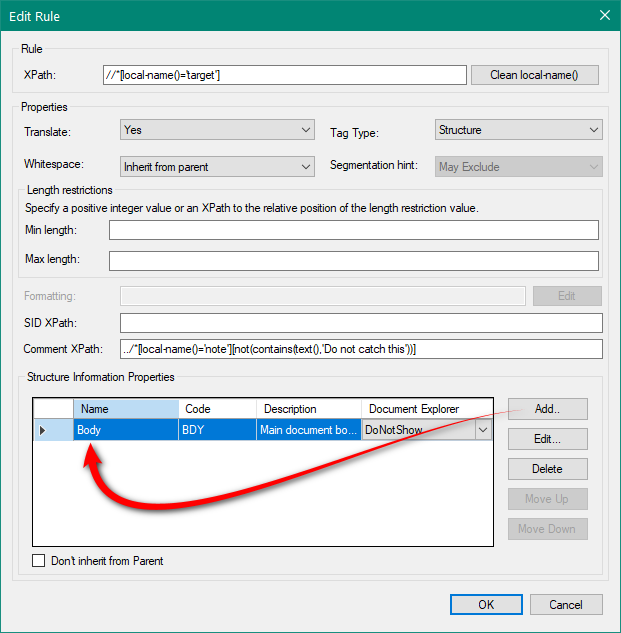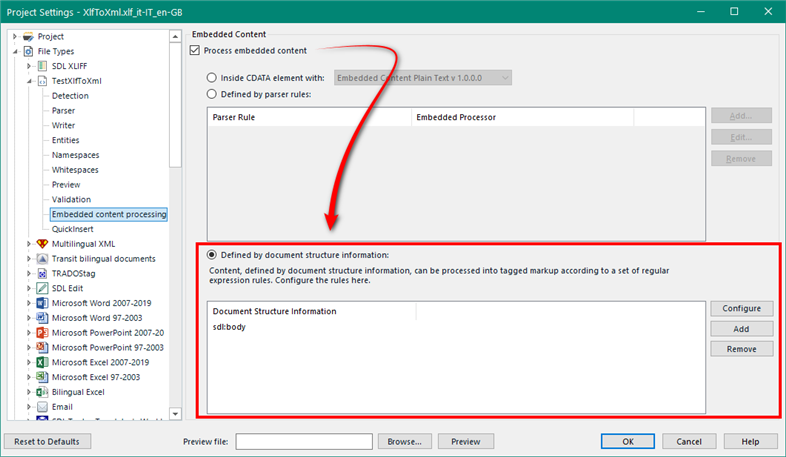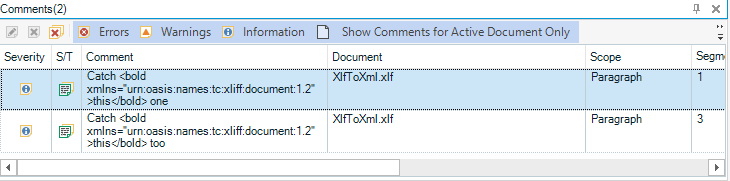I have this Xml file:
<trans-unit>
<note>Catch this</note>
</trans-unit>
<trans-unit>
<note>Do not catch this</note>
</trans-unit>
This is my Xpath query: //note[not(contains(text(),'Do not catch this'))]
Which works outside of Studio:

..but not in Studio.

Any ideas?
Thanks
Samuel
Generated Image Alt-Text
[edited by: Trados AI at 4:42 AM (GMT 0) on 5 Mar 2024]


 Translate
Translate