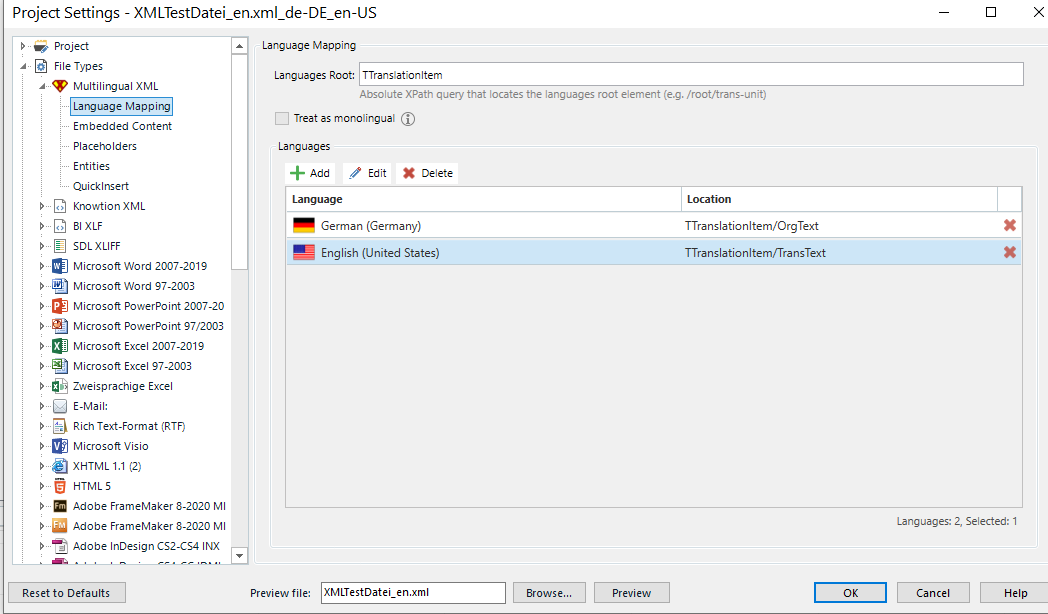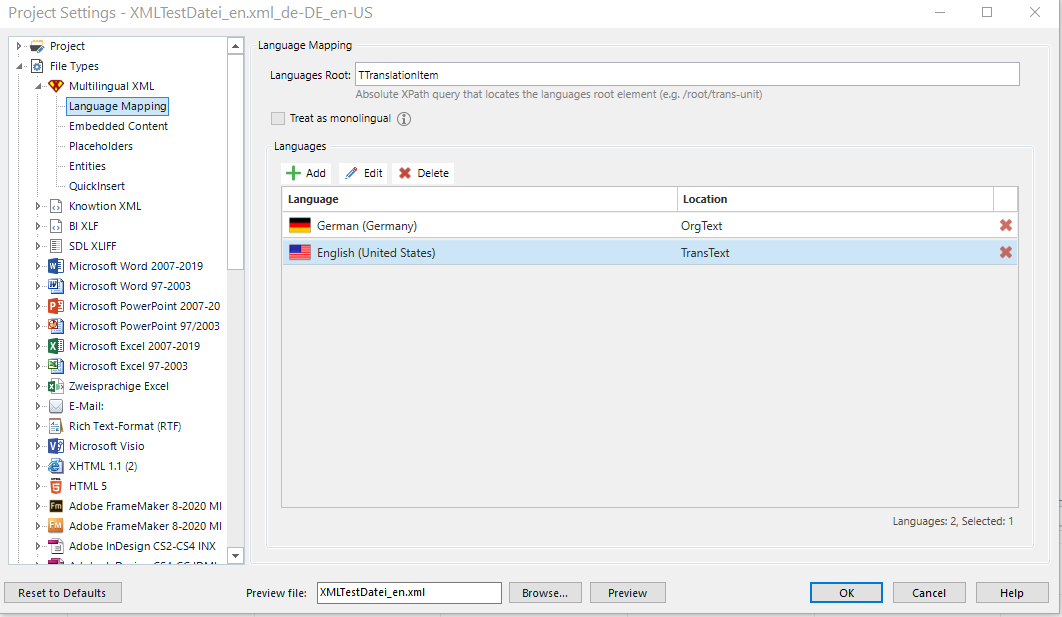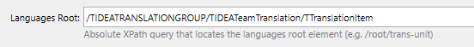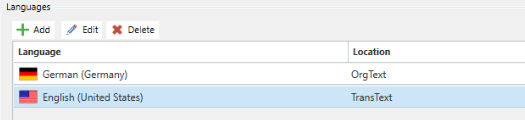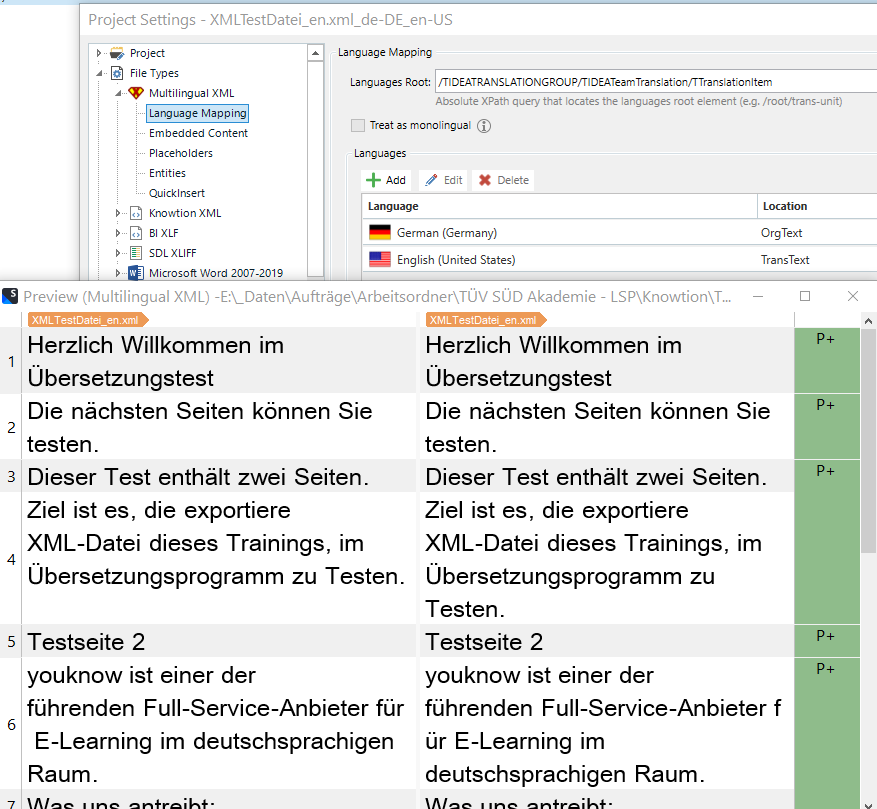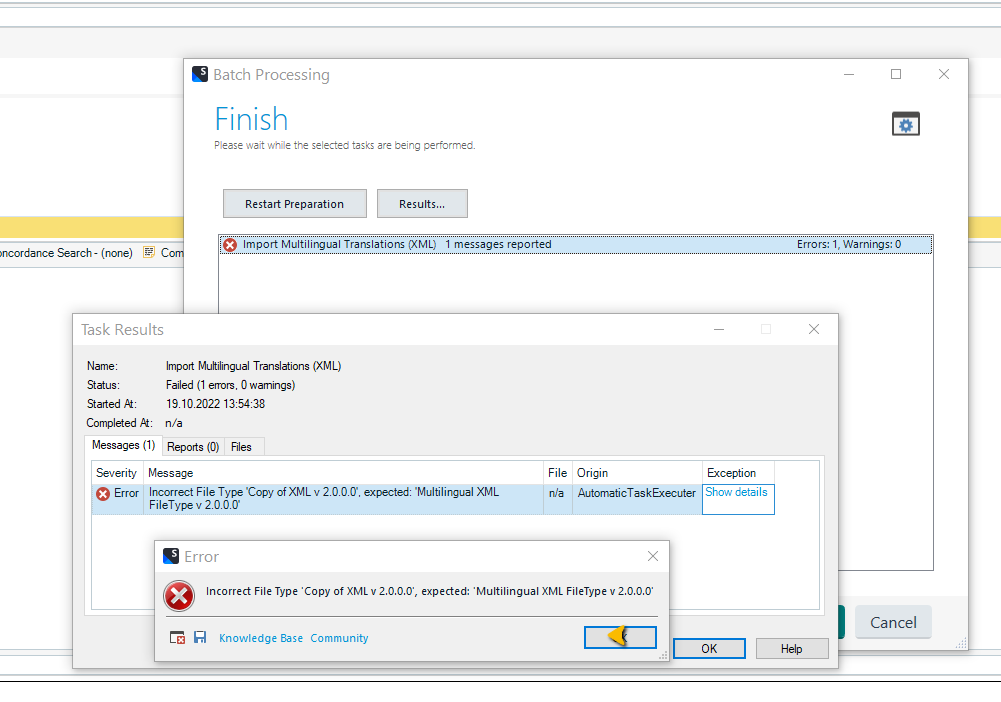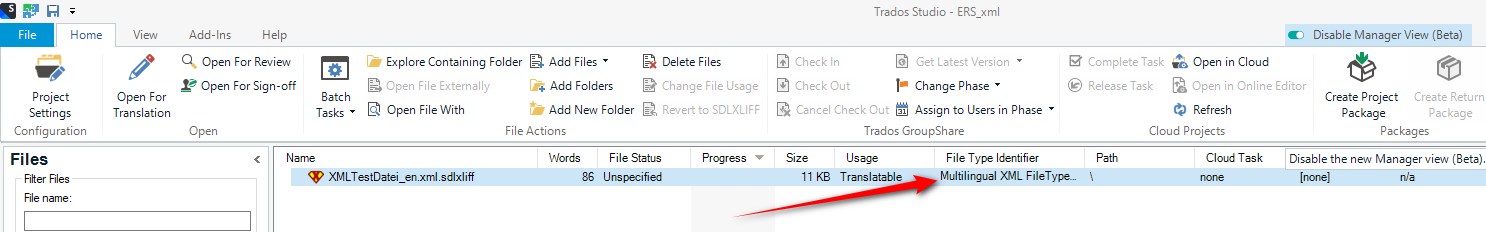I've literally spent hours reading up on the Multilingual XML file type and XPath queries. The best I can come up with for filling in the Language Mapping > Languages Root field is this, but it doesn't work: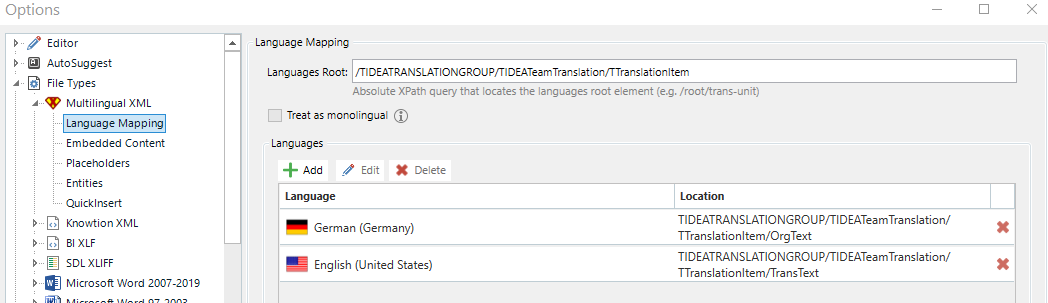
This is the XML file: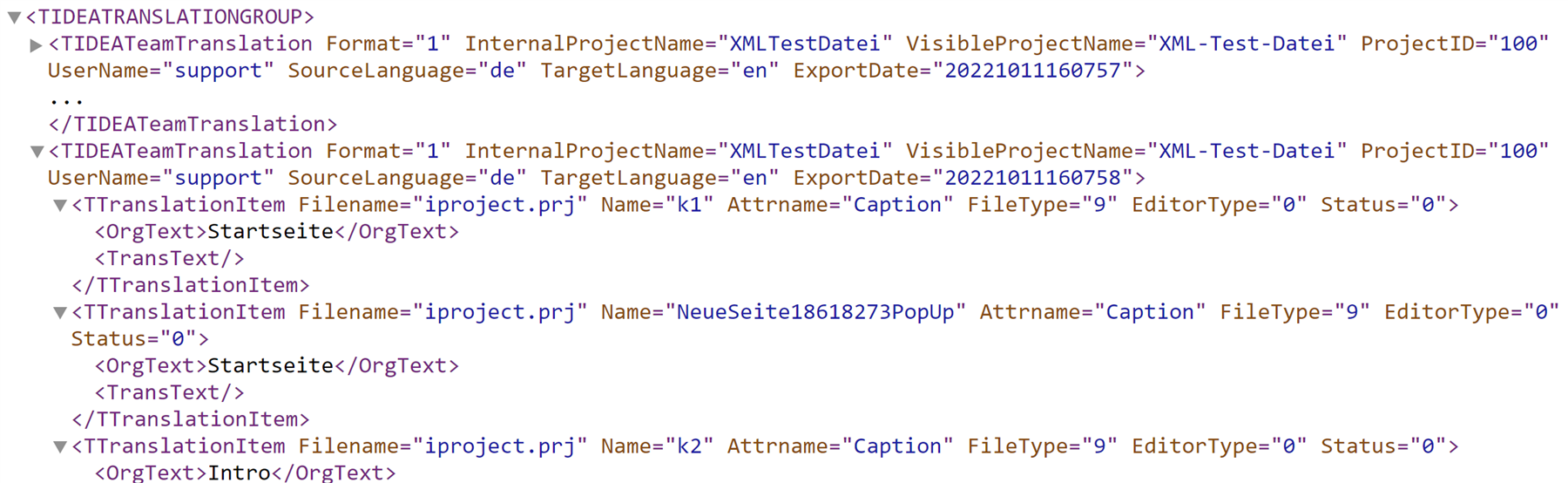
I'm also happy to share the original XML file.
Any ideas on what I'm doing wrong more than welcome!
Thanks in advance!
Eva
Generated Image Alt-Text
[edited by: Trados AI at 4:45 AM (GMT 0) on 5 Mar 2024]


 Translate
Translate