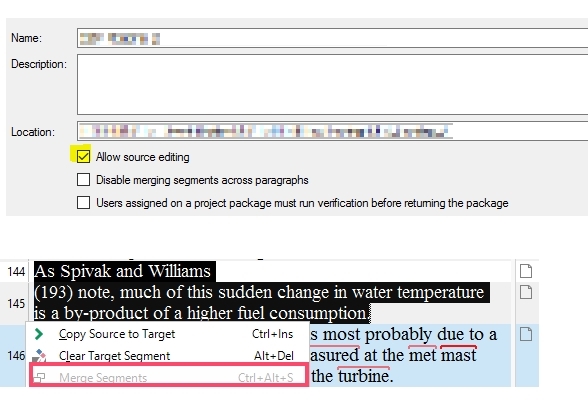No matter what I'd do, I don't get "Merge Segments" to work. In the picture below, you can see I already check and uncheck all boxes as recommended in order for this feature to work. However, it DOES NOT work. What am I missing? Needless to say, I have created and recreated projects with this feature to no avail. Any advice? Thanks.

 Translate
Translate