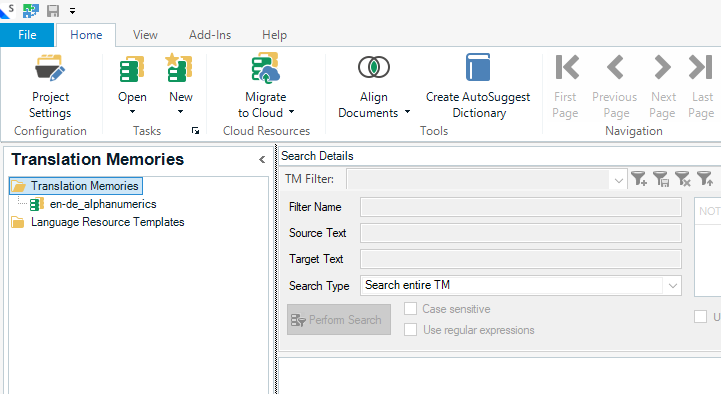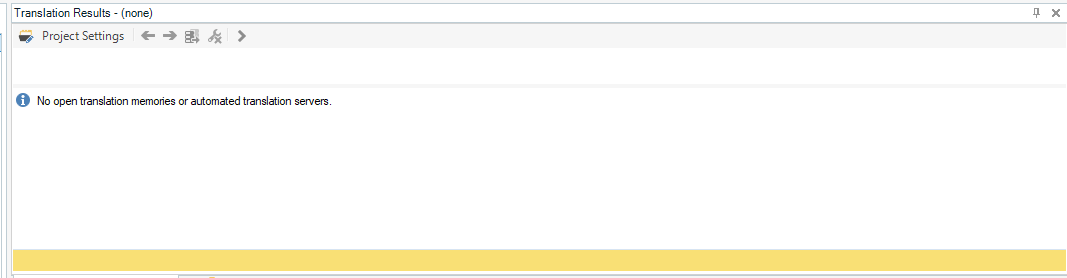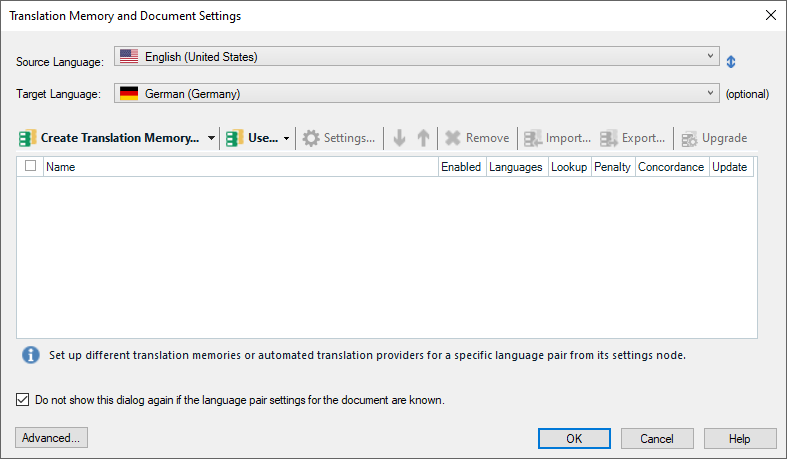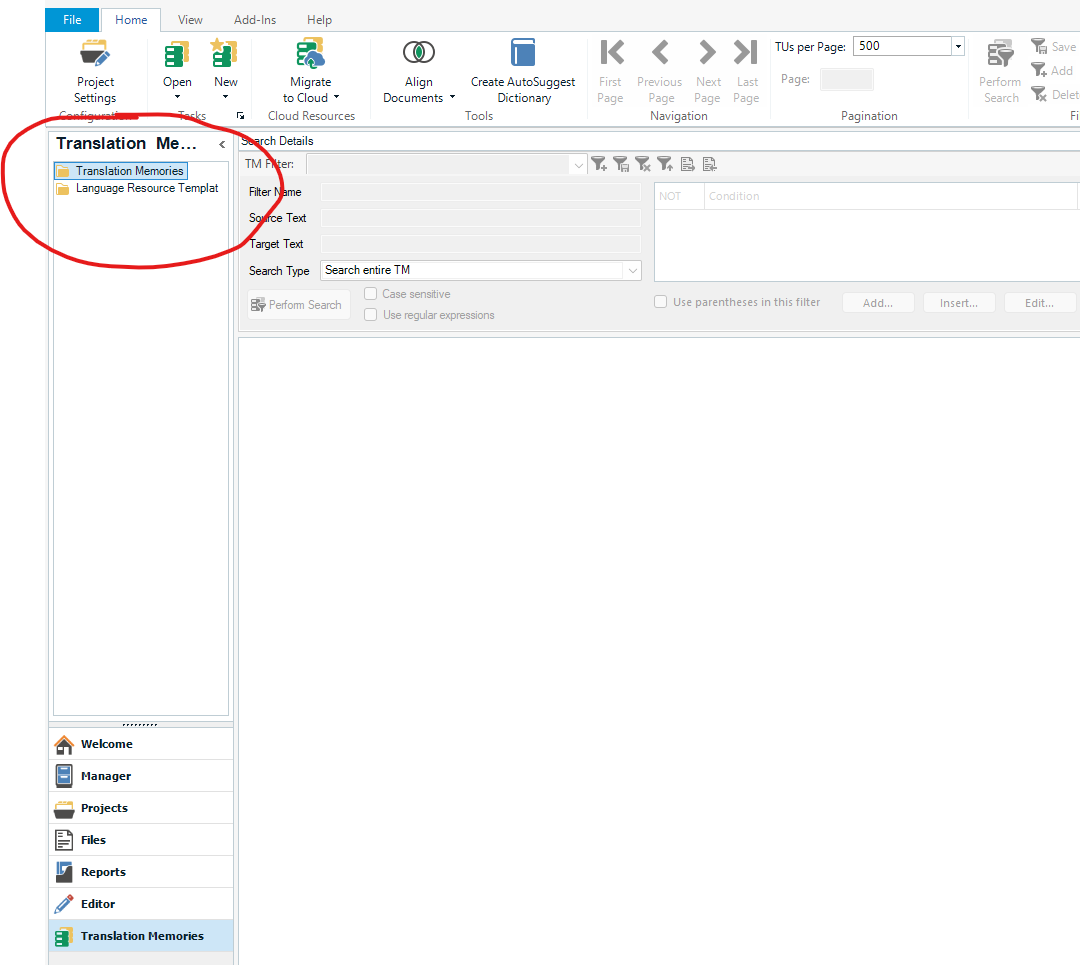Hi,
I have Trados Studio 2015. There is a TM that is always there when I open a new document by sliding a .ttx file in the editor view. I don't want it there everytime I work on a new document, how do I remove it? And, in the past, when I slid one of those .ttx files in the editor view, it would ask me if I wanted to add a TM, but it doesn't anymore.
Thank you for your help.
Pierre
Question, not a discussiom.
[edited by: Paul at 8:01 PM (GMT 0) on 20 Feb 2025]


 Translate
Translate