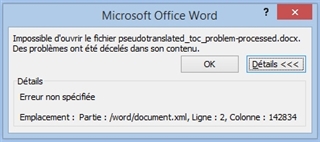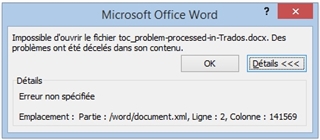I'm having a similar problem. I have two large Word 2007 files. I've been working on them for a month and now I realize that I can't generate the target file. I see that the moment I try to generate a new bilingual document from scratch my files are transformed to Word 2007-2016, so I changed the order and even disabled the admitted Word files, to no avail. I tried Open and repair too, but it didn't work. The message says that there are content problems. And the details indicate there's a problem with document xml. I can't send you the files.

 Translate
Translate