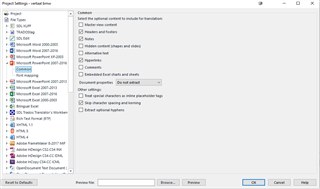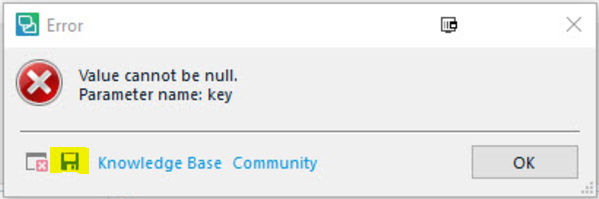Hi everyone,
I have to translate a bunch of files for a car company (luxury, German, starts with a B) nope I did not give the name.
In this set of file I have .doc, .ppt, .xlx and .pptx which I beleive is the new format for Powerpoint last release.
Ok I have read the litterature about this error. No I do not have a legacy Termabase. I excluded studio.exe from my avira AVG antivirus and finally out of despair I did the complete reset of Studio (the one where you rename the folders in the folders in documents , etc Article (number:000001417).
It seems that for some strange reason Studio would not open or should I say convert the .pptx files. When I put together a projet the scanning phase goes OK, but then I get 10 errors for the 10 pptx files I have.
Here is what my parameters of pptx filetype look like:
Of course when I try do do a preview of one of the file that generates an error, I get the good "Value cannot be null. Parameter name:key".
I have 15,000 words to give back in 3 days, I am a bit anxious. Any help or suggestion is welcomed.
Kind regards
Ivan Bertrand

 Translate
Translate