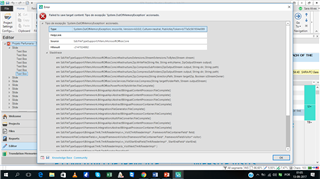When I try "save as" I get this message and the target file is not saved. In explorer view when clicking once on the file that I managed to save once (don't know why I can't now) I see a message "cannot preview the file due to an error on microsoft PPT previewer".
Is this an issue with Studio or with PowerPoint? How can I solve it?

 Translate
Translate