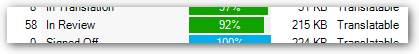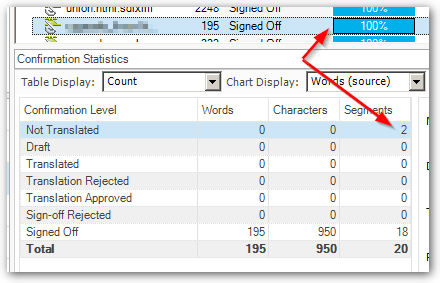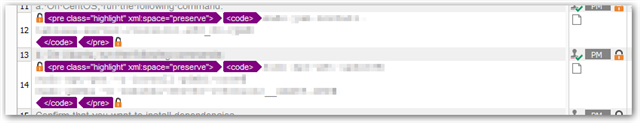Hello,
I have created a project to translate three word files, I have finished the translation of the first file from the project, but Trados shows the progress as the 99.84% and not the 100%. According to this, we should have some segments pending to confirm, but that is not true. I have pressed Ctrl + Enter to go to the next unconfirmed segment, and Trados do not move because everything is confirmed. Despite this, Trados says the progress is the 99.84% and that the project was not finished in a 100%
I have revised segment by segment, and everything is confirmed, so I don't know why is this happening, and how do I explain this to the project manager next week?
Please, could you help me to solve this?
Why is this happening?
Cheers

 Translate
Translate