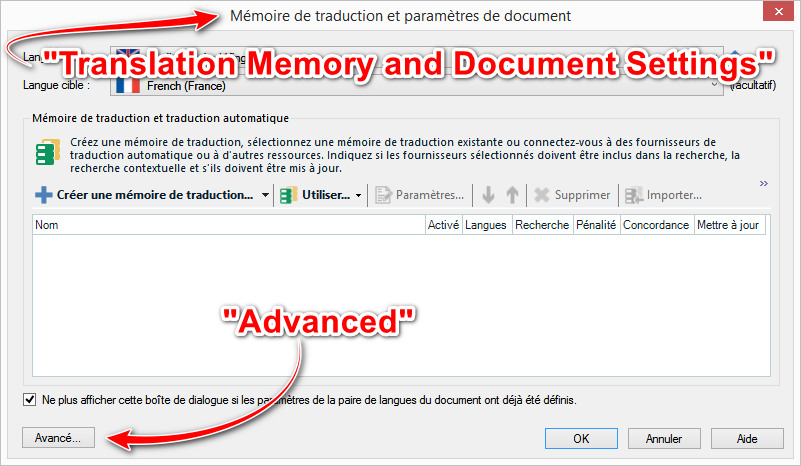Hello again ;)
My second mystery question is about how to select a term base from the Translation memory and Document Settings Window. We are using the French version of Studio, and thus have some issue finding this window. Could it be “Paramètres du Projet” ?
Then, we are again offered 4 different answers, with none of them seeming to apply:
- “Advanced / All Language pairs / Termbases / Add”
- “Add / Your Language pair / Termbases / Add”
- “Advanced / Your Language pair / Termbases / Add”
- “Add / Termbases / Browse”
I would have answered the first, BUT there is no “Advanced”-field in the window “Paramètre du projet”. So maybe I’m completely wrong?
Would someone help me further?
Ingrid

 Translate
Translate