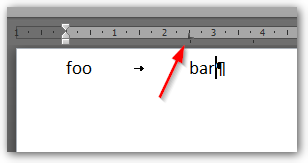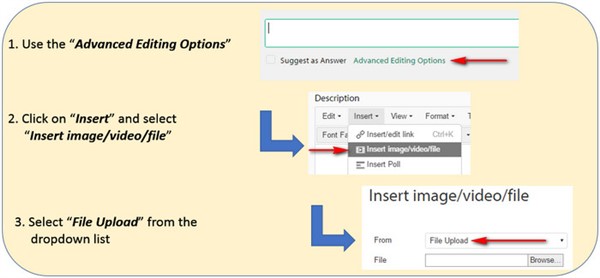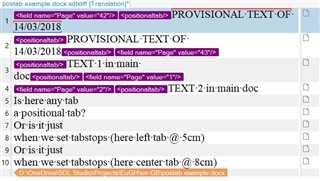I noticed that Studio 2017 differentiates between normal tabs and "positional tabs", which are AFAIK are normal tabs with additional properties (see https://msdn.microsoft.com/en-us/library/documentformat.openxml.wordprocessing.positionaltab.aspx).
Apparently they are not captured by a Tab rule (eg. .\t+.). Can they be captured? How?
Cheers
Angela

 Translate
Translate