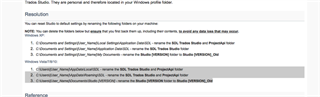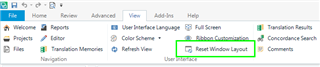Yesterday, I did an update on my software and now it's not working at all. I get an error message saying "Failed to add window command bar exceptions". I search for answers on the community, and found the following article: https://community.sdl.com/product-groups/translationproductivity/f/90/t/17427. I tried all three steps, and it still does not work at all.
I went and deactivated my licence to reinstall the software. I downloaded the software from my SDL account. I reinstalled the software. In the course of the installation, I get the message saying there is an update on my version, to which I have no choice to accept or cancel the process. So, I accepted it. Guess what? It does not work either. I open SDL Trados and still get the same message "Failed to add window command bar exceptions.
Any suggestions?

 Translate
Translate