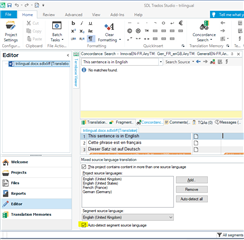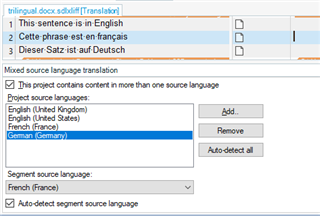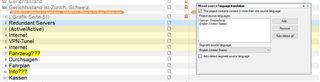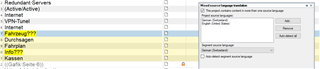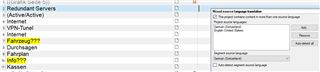Hi everybody, I need help, I cannot figure out, how to set AnyTM for translating mixed-source language files (it is a first for me).
I followed everything I found on the help file of Studio https://docs.sdl.com/LiveContent/content/en-US/SDL%20Trados%20Studio%20Help-v4/GUID-1C72CF89-FDEE-4B76-B420-C08D486B3223
My problem is here:
- 3. Select the Lookup and Update checkboxes of all the TMs. This will ensure that all the TMs will be updated (but only with the segments in the matching source language).
On step 4, after clicking OK "Project Settings" is closed.
WHERE is this Advanced tab mentioned in Step 5 to select Mixed-source language translation? Even if I reopen project settings I cannot find any Advanced tab.
Obviously I am doing something wrong.
Can somebody help me?
Thank you and regards
Angelo

 Translate
Translate