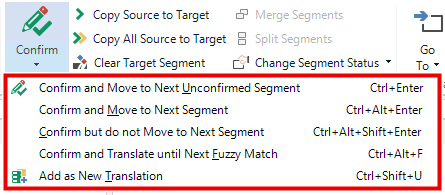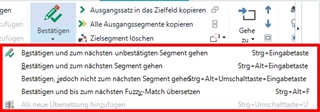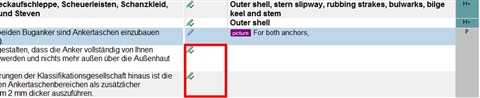Hi,
so I am in the middle of a project (newbee on Studio 2019, my first CAT) when suddenly the Ctrl+Enter (move to next segment) function stopped working. I did nothing to prompt this, as far as I can tell; it just happened.
Automated Translation (DeepL plugin) has also stopped providing a suggested translation, even if I mouse-click the next field, although it is still activated for this project. If I enter a translation manually, there is no little "AT" symbol in the middle column.
This just happened out of the blue, after having worked without problems for a couple of hours. I restarted my computer, but to no avail.
Has anybody come across this?
I can only find references to Studio 2015 in the forum database for this problem, so thought re-asking this question would be better.
Thanks in advance,
Margaret

 Translate
Translate