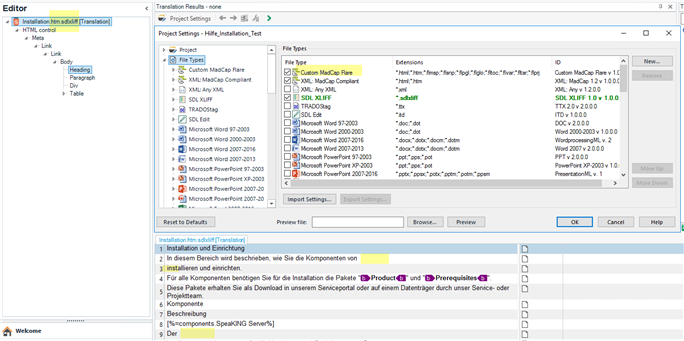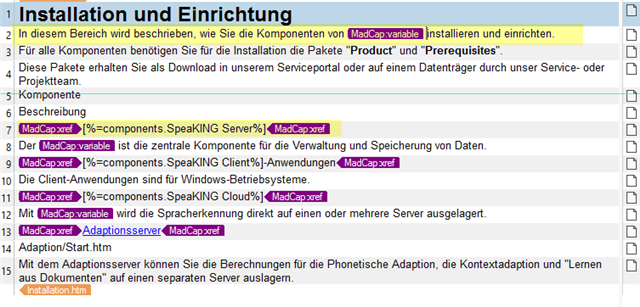Dear community,
I am having trouble translating keyword terms in HTML files created with MadCap Flare.
All I have achieved so far by using the parser settings is having those keywords displayed as uneditable tags, but I need to translate those terms to English.
This is what it looks like in the Studio 2017 editor:

And in EmEditor:

I understand that I need to define a rule making <MadCap:keyword term="..." /> editable but I just cannot seem to find the right settings.
Also note that those keywords are nested within further structural markups, <h1> in this specific case.
The file type is HTML 5, so I cannot leverage XPath for this.
Thank you in advance for any input you may have!
Generated Image Alt-Text
[edited by: Trados AI at 5:34 PM (GMT 0) on 28 Feb 2024]


 Translate
Translate