For some strange reason, it's been a couple of days that my SDL Trados 2019 Freelance Plus won't accept my laptop's numbers' block to enter numbers.
It does however accept the numbers on the QWERTY...line of the keyboard, under F1..F2..., and the numbers block works fine in all other applications.
So, what happens when I try to enter numbers using the keys in the numbers' block, is that it will only accept the first digit and only if it is a 0 or a 2, and then I get the message in the printscreen attached.
Anyone else has encountered this...any help?
Thank you
Oliver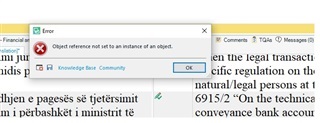
Generated Image Alt-Text
[edited by: Trados AI at 12:37 PM (GMT 0) on 29 Feb 2024]


 Translate
Translate