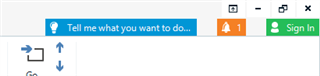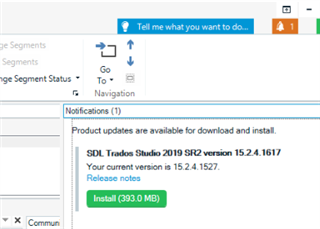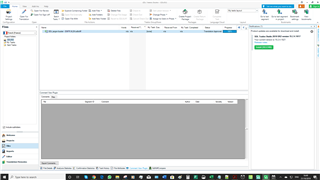I am using Studio SR2 version 15.2.0.1041. Studio "Notifications" is telling me upgrade version SR2 15.2.4.1693 is available and it even looked as if Studio was downloading it. But where to?
And I cannot find it in my SDL Account under Downloads and can't seem to find it on my PC.
Anyone any ideas, please?
Simon

 Translate
Translate