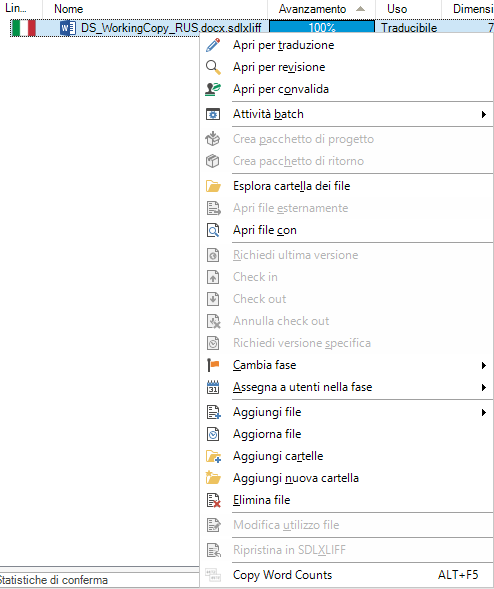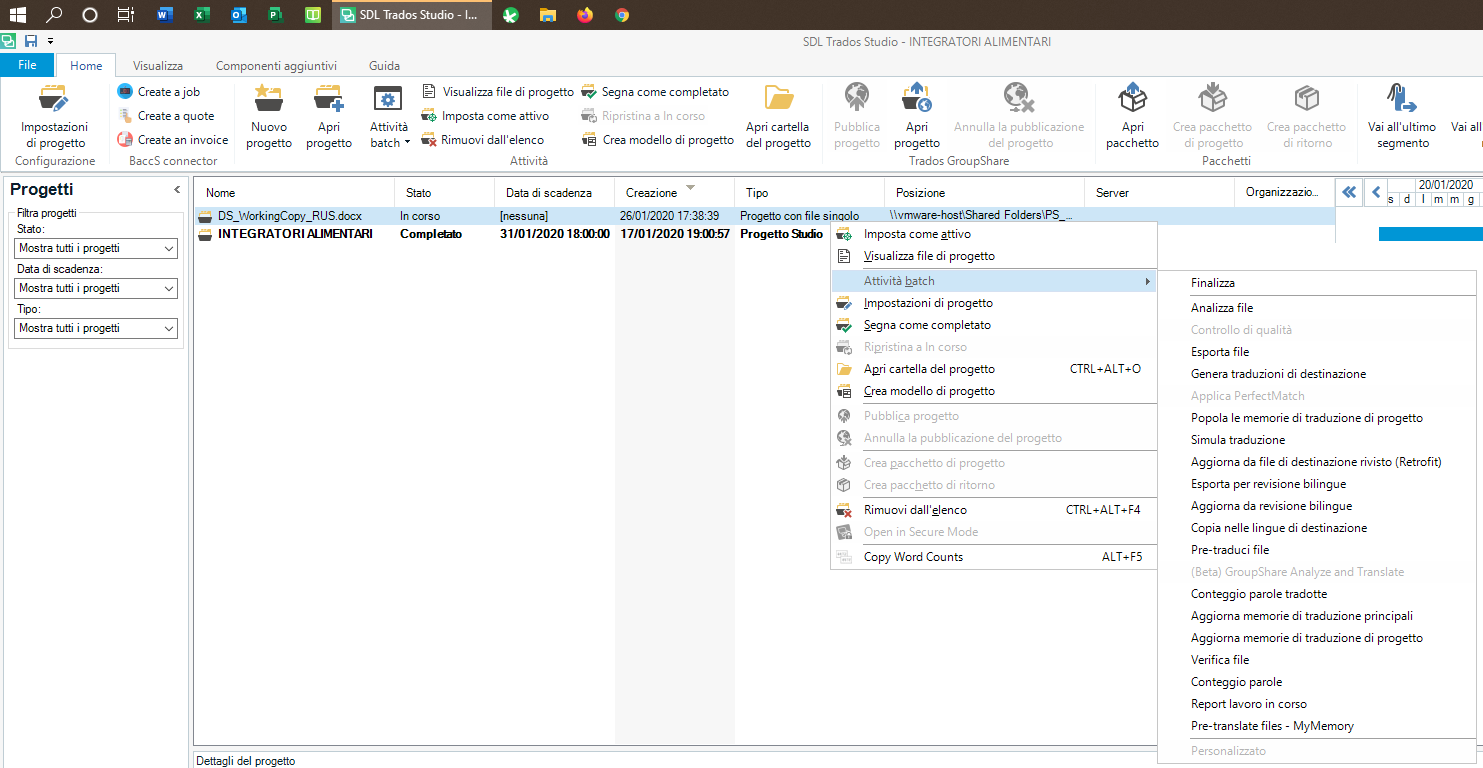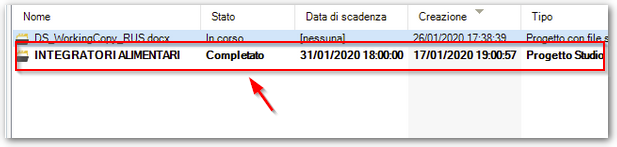Please ... Batch option is no more availabe ...
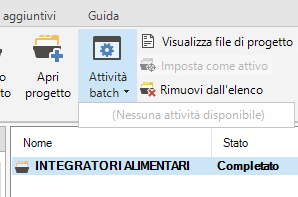
How can I export my FINAL .docs now ???
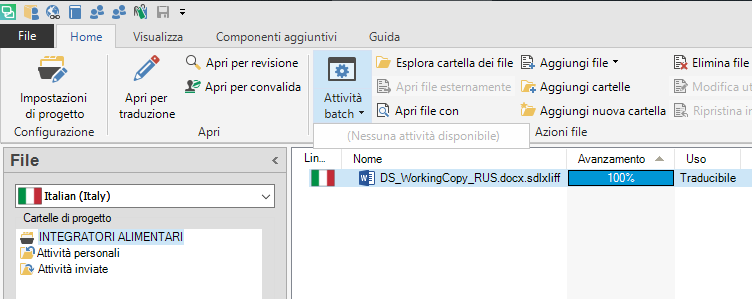
Or here:
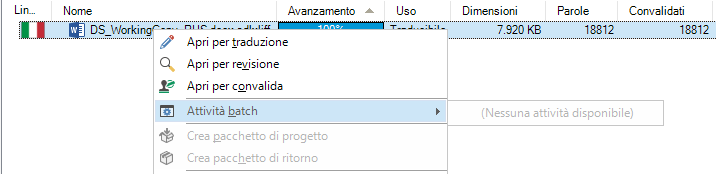
Please ... I need to export my last changes from Trados ...
Thank You
Pietro
Generated Image Alt-Text
[edited by: Trados AI at 7:58 PM (GMT 0) on 28 Feb 2024]


 Translate
Translate