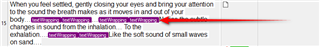Hello!
I'm new to using Trados Studio 2019 and I have a problem with my source text which I don't know how to fix. The text has been wrapped automatically and I'd like to have separate segments. The target file (.docx) keeps the wrapping and I need it separate as the original version.
Could anyone help me undo the text wrapping, please?
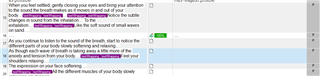
I have tried the filters selecting "Al content" but it still keeps text wrapping and leaves some segments in blank.

I'd appreciate your help!
Thanks,
Wilma
Generated Image Alt-Text
[edited by: Trados AI at 8:35 PM (GMT 0) on 28 Feb 2024]


 Translate
Translate