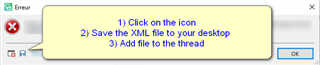いつも大変お世話になっております。
6月24日にFreelance Plus 2017からFreelance Plus 2019にアップグレードを行いました。
プロジェクトを作成後、プロジェクト設定をクリックすると、「呼び出しのターゲットが例外をスローしました。」のエラーメッセージが出ます。
今回使用したのはExcelファイルです。以前にsrtファイルでプロジェクトを作成しましたが、その際もプロジェクト設定ができませんでした。
解決のための手順をご教示いただければ幸いです。
どうぞよろしくお願いいたします。

 Translate
Translate