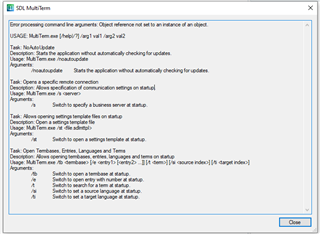Recently, I got this error in SDL MultiTerm 2021. I already updated the newest version for both Trados Studio and MultiTerm. Also tried to repair or re-install app but it didn't work.
SDL Trados Studio 2021 - 16.0.2.3343
SDL MultiTerm 2021 - 16.0.1.304
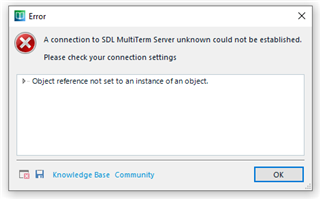
Log file:
<SDLErrorDetails time="23/11/2020 11:57:24">
<ErrorMessage>A connection to SDL MultiTerm Server unknown could not be established.
Please check your connection settings</ErrorMessage>
<Exception>
<Type>System.NullReferenceException, mscorlib, Version=4.0.0.0, Culture=neutral, PublicKeyToken=b77a5c561934e089</Type>
<HelpLink />
<Source>Sdl.MultiTerm.Desktop.Platform.WinForms</Source>
<HResult>-2147467261</HResult>
<StackTrace><![CDATA[ at Sdl.MultiTerm.Desktop.Platform.WinForms.DockingViewContentControl.SetActiveViewPart(IViewPartReference viewPartReference)
at Sdl.MultiTerm.Desktop.Platform.WinForms.DockingViewContentControlEx.SetActiveViewPart(IViewPartReference viewPartReference)
at Sdl.MultiTerm.Desktop.Platform.AbstractViewWithParts.set_ActiveViewPart(IViewPartReference value)
at Sdl.MultiTerm.Studio.Editor.EditorView._TermbaseService_TermbaseActivated(TermbaseStatus termbase)
at Sdl.MultiTerm.Studio.Common.Interfaces.TermbaseActivatedHandler.Invoke(TermbaseStatus termbase)
at Sdl.MultiTerm.Studio.Editor.TermbaseService.ActivateTermbase(TermbaseStatus termbase)
at Sdl.MultiTerm.Studio.Editor.TermbaseService.<ActivateTermbase>b__149_0(TermbaseStatus status)
at Sdl.MultiTerm.Studio.Editor.TermbaseService.ActivateTermbase(String path)
at Sdl.MultiTerm.Studio.Editor.Actions.TermbaseOpenAction.Execute(ITermbaseService termbaseService)]]></StackTrace>
</Exception>
<Environment>
<ProductName>SDL MultiTerm</ProductName>
<ProductVersion>MultiTerm16</ProductVersion>
<EntryAssemblyFileVersion>16.0.1.304</EntryAssemblyFileVersion>
<OperatingSystem>Microsoft Windows 10 Pro</OperatingSystem>
<ServicePack>NULL</ServicePack>
<OperatingSystemLanguage>1033</OperatingSystemLanguage>
<CodePage>932</CodePage>
<LoggedOnUser>TOSHIBA-TSDV\trangnt</LoggedOnUser>
<DotNetFrameWork>4.0.30319.42000</DotNetFrameWork>
<ComputerName>TRANGNT-LAP</ComputerName>
<ConnectedToNetwork>True</ConnectedToNetwork>
<PhysicalMemory>8297808 MB</PhysicalMemory>
</Environment>
</SDLErrorDetails>
Generated Image Alt-Text
[edited by: Trados AI at 11:48 PM (GMT 0) on 28 Feb 2024]


 Translate
Translate