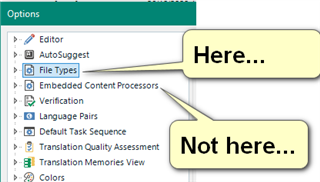I am using Trados 2021 latest update (R1) and the issue that I have is that when I try to use "Embedded Content Processing" to manage tags in an Excel file, the Tag Expressions are simply ignored by Trados and the Preview File does not change no matter what Tag Expressions I use.

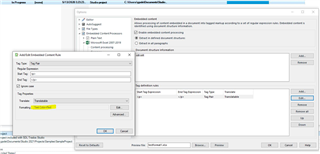
The issue remains the same independently from any type of Tag Expression I put into the Tag definition rules. As an example, it should show the paragraph text as red, but it doesn't.
Any suggestions? Is this a bug? Or just me doing something wrong?
Generated Image Alt-Text
[edited by: Trados AI at 12:31 AM (GMT 0) on 29 Feb 2024]


 Translate
Translate