We use a fair amount of soft breaks br/ in documentation and I want to segment based on them. I customized the segmentation rules and added it, but then the segments were completely messed up when I opened the file.
Regards,
Eric
We use a fair amount of soft breaks br/ in documentation and I want to segment based on them. I customized the segmentation rules and added it, but then the segments were completely messed up when I opened the file.
Regards,
Eric
Could you pleas:
- state the segmentation rule you applied
- post a screen capture of the unwanted result
- state file extension of the source file
- insert part of your source file
that would be great.
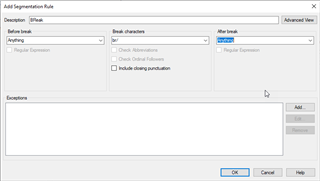
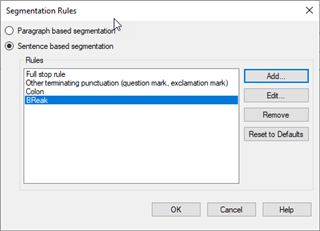
Schema ST4 file (XML)
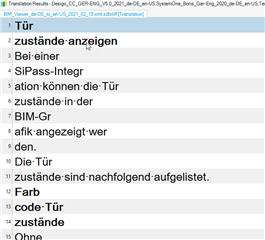
All I really want to do is render the br tag external so that Studio creates a segment after the br/
We use a lot of tables and the various sentences are typically separated with the br tag.
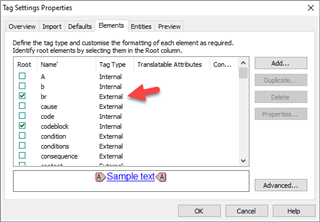
Is that enough info?
Thanks
Eric and Andrea

Close!
Could you please copy and paste the text regarding your screenshot?


I want to add a soft break to the segmentation rules. The break tag in 2007 is <br/>.
Segment 1 and 2 belong together and 3-9 are a segment. Now were split up after I added the br/ tag.
Why there? Adapt this in the tag settings in SchemaST4 file type. This will be much easier.
_________________________________________________________
When asking for help here, please be as accurate as possible. Please always remember to give the exact version of product used and all possible error messages received. The better you describe your problem, the better help you will get.
Want to learn more about Trados Studio? Visit the Community Hub. Have a good idea to make Trados Studio better? Publish it here.
Should be very simple:
Open the settings in your project template, go to file types, select Schema ST4, chose parser rules:

Now change tag type to "structure" or go to advanced and select "exclude" for the segmentation hint. I am not sure, which one will work better. I suppose changing to structure will work always. This is good, if you use br between sentences and not mid-sentence.
_________________________________________________________
When asking for help here, please be as accurate as possible. Please always remember to give the exact version of product used and all possible error messages received. The better you describe your problem, the better help you will get.
Want to learn more about Trados Studio? Visit the Community Hub. Have a good idea to make Trados Studio better? Publish it here.

Should be very simple:
Open the settings in your project template, go to file types, select Schema ST4, chose parser rules:

Now change tag type to "structure" or go to advanced and select "exclude" for the segmentation hint. I am not sure, which one will work better. I suppose changing to structure will work always. This is good, if you use br between sentences and not mid-sentence.
_________________________________________________________
When asking for help here, please be as accurate as possible. Please always remember to give the exact version of product used and all possible error messages received. The better you describe your problem, the better help you will get.
Want to learn more about Trados Studio? Visit the Community Hub. Have a good idea to make Trados Studio better? Publish it here.

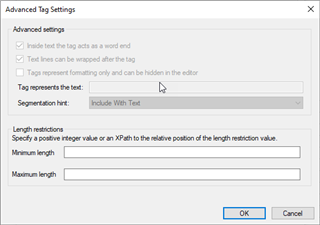
Hi Jerzy,
It appears the segmentation hint is disabled....

Do I change it to not translatable?
Non-translatable or translatable does not matter here, it is a placeholder. And if the tag is structure, the segmentation hint does not apply—in this case the tag is simply always excluded from trext.
_________________________________________________________
When asking for help here, please be as accurate as possible. Please always remember to give the exact version of product used and all possible error messages received. The better you describe your problem, the better help you will get.
Want to learn more about Trados Studio? Visit the Community Hub. Have a good idea to make Trados Studio better? Publish it here.
Is it possible I messed it up because I had already changed the br tag to structured for Schema ST4 and then tried to do the same thing in the translation memory settings?
Without seeing the files I cannot tell. But I don't thnik you can add br-tag to TM settings, as the settings interpret the unprotected text, while the tag is protected anyway.
_________________________________________________________
When asking for help here, please be as accurate as possible. Please always remember to give the exact version of product used and all possible error messages received. The better you describe your problem, the better help you will get.
Want to learn more about Trados Studio? Visit the Community Hub. Have a good idea to make Trados Studio better? Publish it here.
Hi Jerzy, thanks...I think I overthought this one...I had already changed the tag to "structured". Thanks. I can have segments with 20 soft breaks and one word each and it is a real pain to translate like that.
I understand—same here. If you wish to have it tested, drop me an e-mail off forum at info @ czopik dot com
_________________________________________________________
When asking for help here, please be as accurate as possible. Please always remember to give the exact version of product used and all possible error messages received. The better you describe your problem, the better help you will get.
Want to learn more about Trados Studio? Visit the Community Hub. Have a good idea to make Trados Studio better? Publish it here.