I would like to remove the Studio link in the Explorer's context menu:
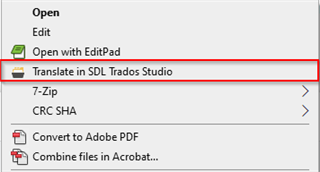
Is that possible? If so, how?
Daniel
Generated Image Alt-Text
[edited by: Trados AI at 8:08 AM (GMT 0) on 29 Feb 2024]

I would like to remove the Studio link in the Explorer's context menu:
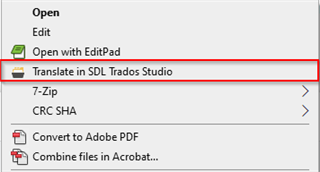
Is that possible? If so, how?
Daniel

I don't have this contextual menu since a long time ago because I don't use it. I have documented the procedure to remove this key in Registry Editor:

So I don't have the option menu Translate in SDL Trados Studio in Windows Explorer, but right now I have this key in the Registry Edito! So I must have done something more or something else… and I didn't document how I tweak it, sorry. Anyway it's a starting point. Also, I remember that the option menu came back with any big SDL update.
Please, use the Registry Editor at your own risk. I recommend to back it up before editing.
I don't have this contextual menu since a long time ago because I don't use it. I have documented the procedure to remove this key in Registry Editor:

So I don't have the option menu Translate in SDL Trados Studio in Windows Explorer, but right now I have this key in the Registry Edito! So I must have done something more or something else… and I didn't document how I tweak it, sorry. Anyway it's a starting point. Also, I remember that the option menu came back with any big SDL update.
Please, use the Registry Editor at your own risk. I recommend to back it up before editing.