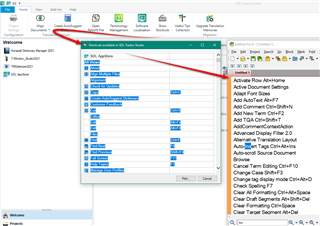Some weeks ago my Trados 2021 (the latest service pack installed) started to act weird. When I try to insert a text in a segment, the program spontaneously and at random (so not all the time) starts to overwrite the existing text. The crazy thing is that the status bar keeps indicating INS and not OVR. Pressing the insert key on the keyboard is the only solution. I have replaced my keyboard and repaired Trados, but to no avail. This problem ONLY happens in Trados, not in any other application.
Before I reinstall Trados, which I really don't want to do because aside from this problem I don't have any other problems (which is remarkable considering how buggy the program is), I would like to know if any of you have encountered this problem before, and how to fix it without having to reinstall the whole thing.
Thanks.

 Translate
Translate