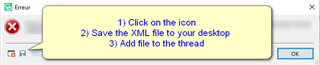Until now, I have been working with the Txlf file in Trados Studio 2021. But suddenly, a certain Txlf file does not convert to Translatable format. Please tell me how to solve it. For reference, there is no problem with other Txlf files.
RWS Community

 Translate
Translate