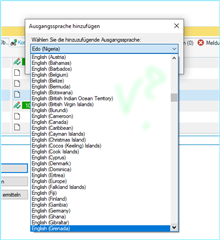Within the same project I got files in different origin languages (English, Spanish) to be translated in two target languages (Spanish and Basque). Is there a simple way to do this within one single project or do I need to set up different projects for all the origin/target pairs?
RWS Community

 Translate
Translate