Hey everybody,
i need help with this Problem. search the Board and all i could find was that the problem fixed itself.
But now the Problem doesnt seem to fix it self with numerous restarts and updates.
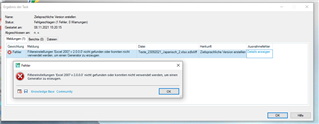
Tried varios workarounds and Troubleshootings.
- reset view settings
- repair install for SDL Trados Studio 2019
- repair install Office
- renamed Appdata versionnumber folder and restart.
- changed order of types in options
and almost everytime i restartet the computer and createt a whole new projekt but nothing seems to work here.
still getting the error.
the sdlxliff is also createt by the user itself with sdl 2019
are there any other ways i can try to fix this error?
best regards
Generated Image Alt-Text
[edited by: Trados AI at 4:36 AM (GMT 0) on 29 Feb 2024]


 Translate
Translate
