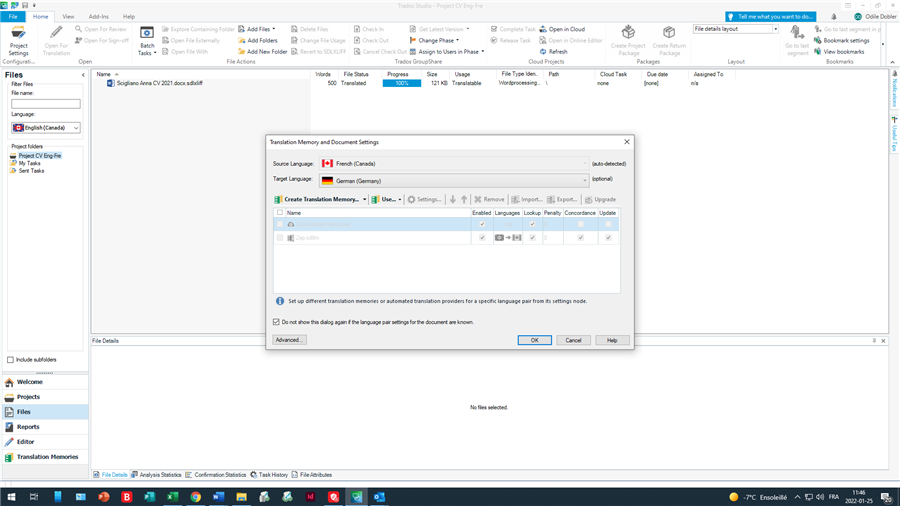
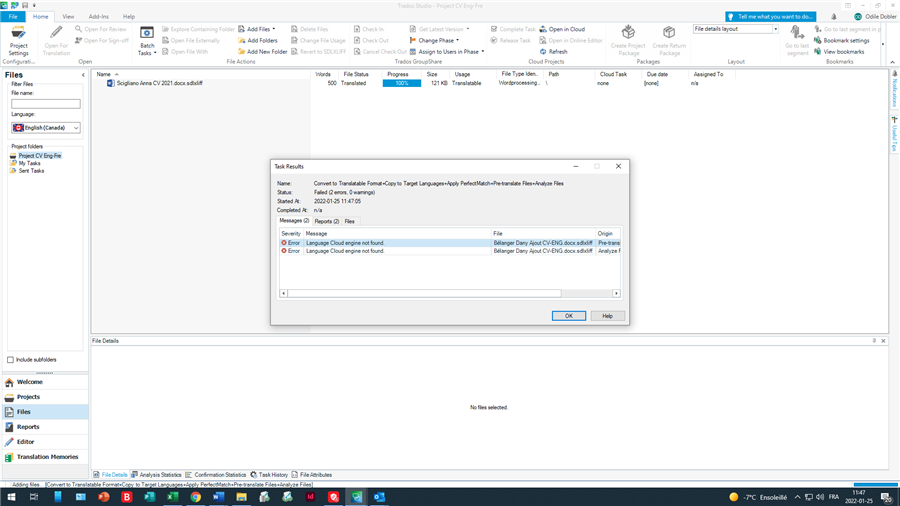
Generated Image Alt-Text
[edited by: Trados AI at 5:26 AM (GMT 0) on 29 Feb 2024]

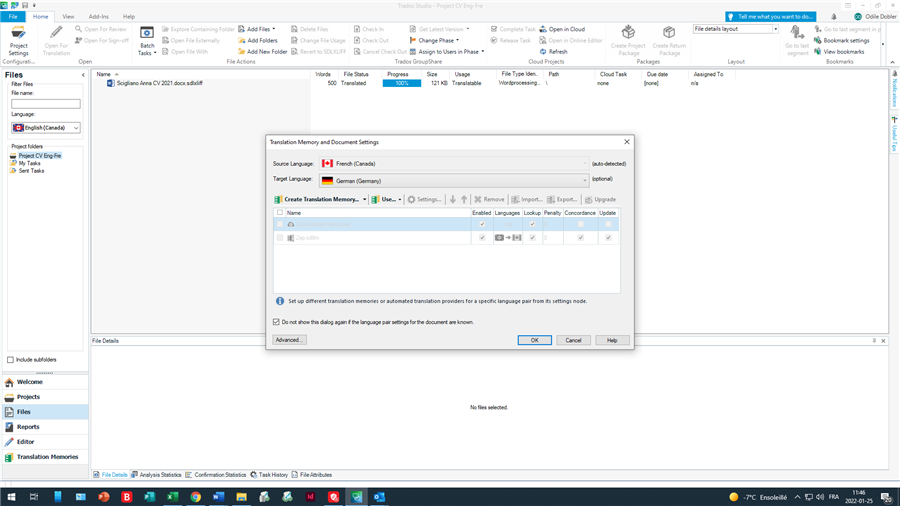
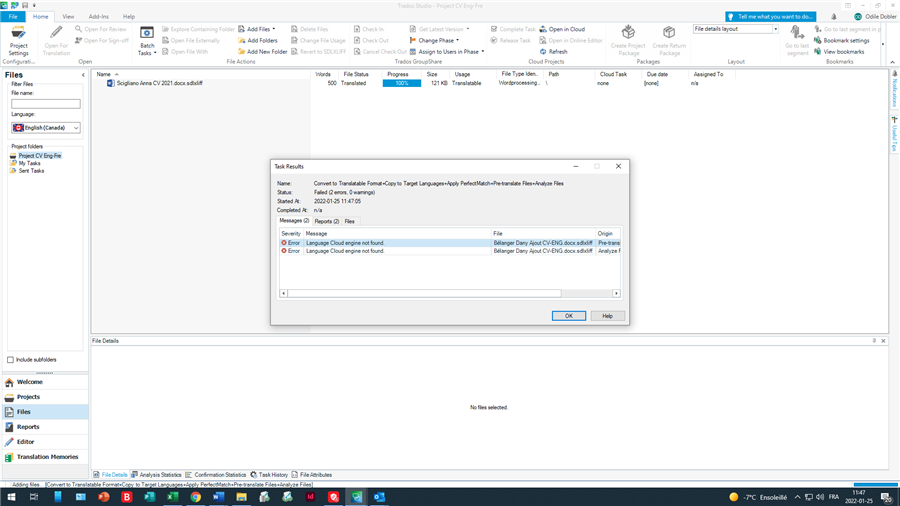

Your problem is not the software but your settings. Your TM seems to be in the correct language pair, but has been setup under the specific language pair. Most probably you are trying to do a mix of the settings in All language pairs and in a specific language pair, which will never work. Or you are changing settings in File -> Options, which has literally NO influence on your opened project. Check the settings and make them consistent either in All language pairs OR in the specific language pair, but not here AND there.
_________________________________________________________
When asking for help here, please be as accurate as possible. Please always remember to give the exact version of product used and all possible error messages received. The better you describe your problem, the better help you will get.
Want to learn more about Trados Studio? Visit the Community Hub. Have a good idea to make Trados Studio better? Publish it here.

I work mostly from English to French. When I check the project settings for this project, it only offers French as the language source even though I did many projects before the update without any problem.

This seems to be a single file project, so it can only offer exactly ONE language pair. This is the language pair you have chosen when opening the file for translation.
You can chose languages when starting a project. Changing languages in an existing project is not possible, however you should be able to add languages, but not to remove already existing ones.
This has nothing to do with the update.
_________________________________________________________
When asking for help here, please be as accurate as possible. Please always remember to give the exact version of product used and all possible error messages received. The better you describe your problem, the better help you will get.
Want to learn more about Trados Studio? Visit the Community Hub. Have a good idea to make Trados Studio better? Publish it here.

So how do I add language pars to an existing project, as it does not allow me to do so.

Why? Have you checked the settings under "Language pairs"? You should see a list of languages there and be able to select one and add it there. NOTE: you can only ADD target languages. Changing the source language is impossible, you have to create a new project in case the source language is wrong.
_________________________________________________________
When asking for help here, please be as accurate as possible. Please always remember to give the exact version of product used and all possible error messages received. The better you describe your problem, the better help you will get.
Want to learn more about Trados Studio? Visit the Community Hub. Have a good idea to make Trados Studio better? Publish it here.

In the end, without disrespect, I don't think your reply is sufficient, as this problem of source language started only after the update.
Your reply enabled me to deliver some projects, but the answer is not satisfying.
This problem only started with the update: source and target file put in the wrong sub-directory of the project, source language chosen automatically as French instead of English.
There has to be a solution. Otherwise, I have to recreate all my project files for each client. That's nonsense.

Well, if my answers are dissatisfactory, so this is the result of the lack of basic information in your posts. Nothing happens without an interaction with the user. Studio does not put files in folder on its own, because it simply does not add or remove files. To do so an user action is required.
So please describe all the steps you've taken, post screenshots of your projects and tell me how do you create these. What do you mean with "source and target file put in the wrong sub-directory of the project, source language chosen automatically as French instead of English"? Where did that happen? Studio does not chose any languages on its own, this must be done by the user. If the user fails to pay attention when starting a project and takes the settings offered there, not the software is guilty, but the user. You can always change source and target languages, regardless the method you start your project in Studio. You can change the languages in single file approach and when using project template. You can also always chose the folders where the actions will be taken unless you are using Drag & Drop. But to be able to tell what happens I need to know how you work.
_________________________________________________________
When asking for help here, please be as accurate as possible. Please always remember to give the exact version of product used and all possible error messages received. The better you describe your problem, the better help you will get.
Want to learn more about Trados Studio? Visit the Community Hub. Have a good idea to make Trados Studio better? Publish it here.

Well, if my answers are dissatisfactory, so this is the result of the lack of basic information in your posts. Nothing happens without an interaction with the user. Studio does not put files in folder on its own, because it simply does not add or remove files. To do so an user action is required.
So please describe all the steps you've taken, post screenshots of your projects and tell me how do you create these. What do you mean with "source and target file put in the wrong sub-directory of the project, source language chosen automatically as French instead of English"? Where did that happen? Studio does not chose any languages on its own, this must be done by the user. If the user fails to pay attention when starting a project and takes the settings offered there, not the software is guilty, but the user. You can always change source and target languages, regardless the method you start your project in Studio. You can change the languages in single file approach and when using project template. You can also always chose the folders where the actions will be taken unless you are using Drag & Drop. But to be able to tell what happens I need to know how you work.
_________________________________________________________
When asking for help here, please be as accurate as possible. Please always remember to give the exact version of product used and all possible error messages received. The better you describe your problem, the better help you will get.
Want to learn more about Trados Studio? Visit the Community Hub. Have a good idea to make Trados Studio better? Publish it here.

This first image shows you the project files - this is a file that was translated some time ago English to French - no problem.
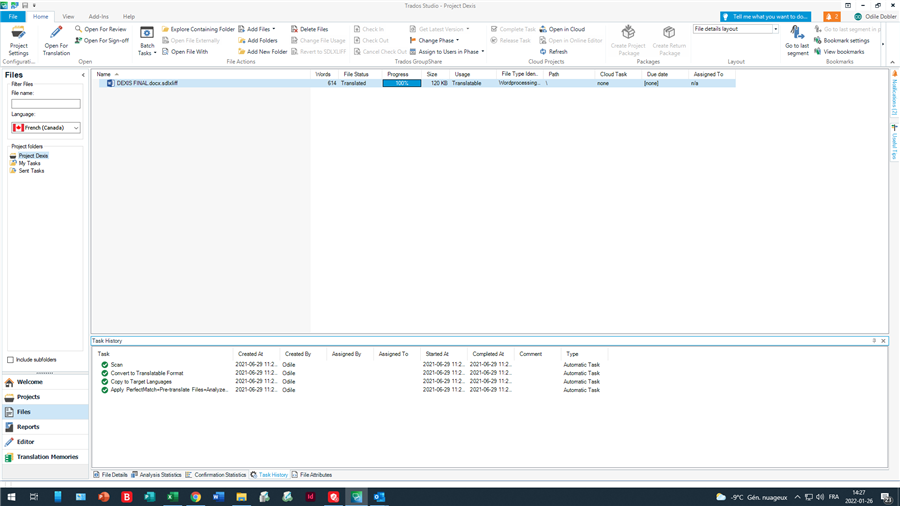
The second image shows you what happens when I add the new file (English).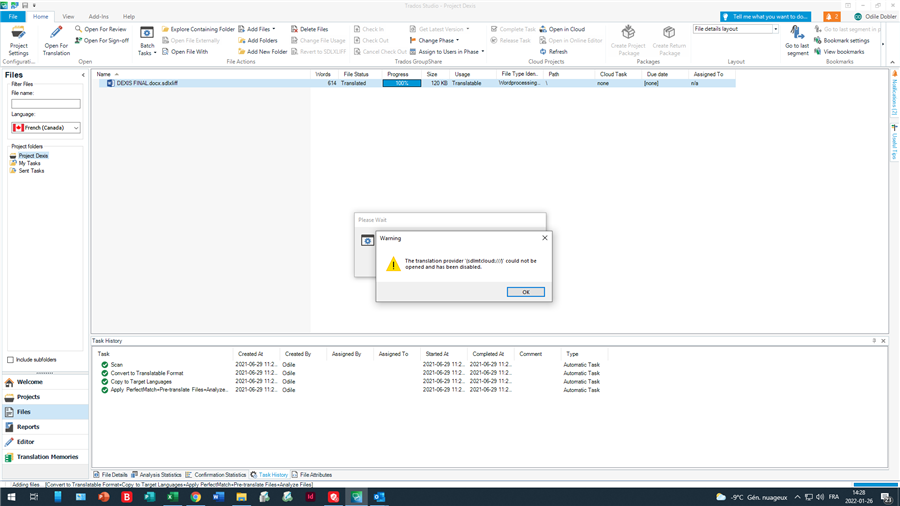
The next one shows what happened after.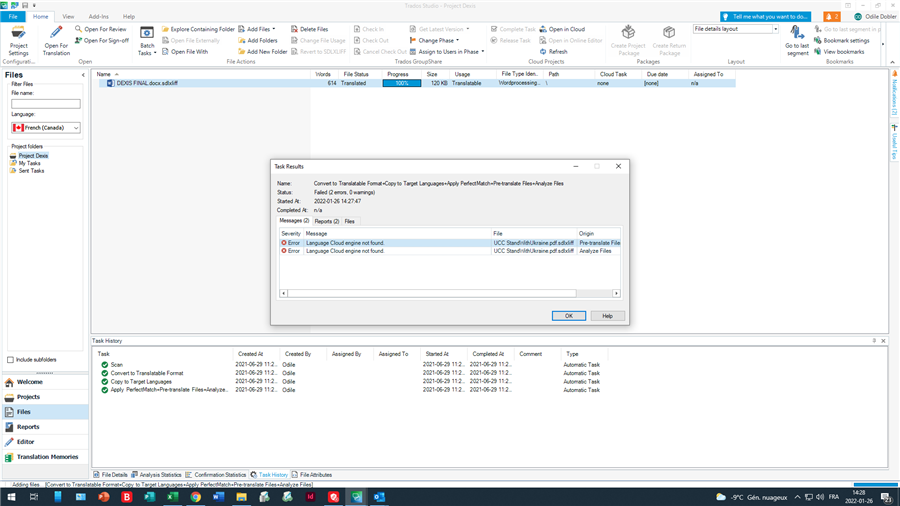
The next one shows the directory (Project Dexis EN-ca) where it created inserted the file and created the sdlxliff file.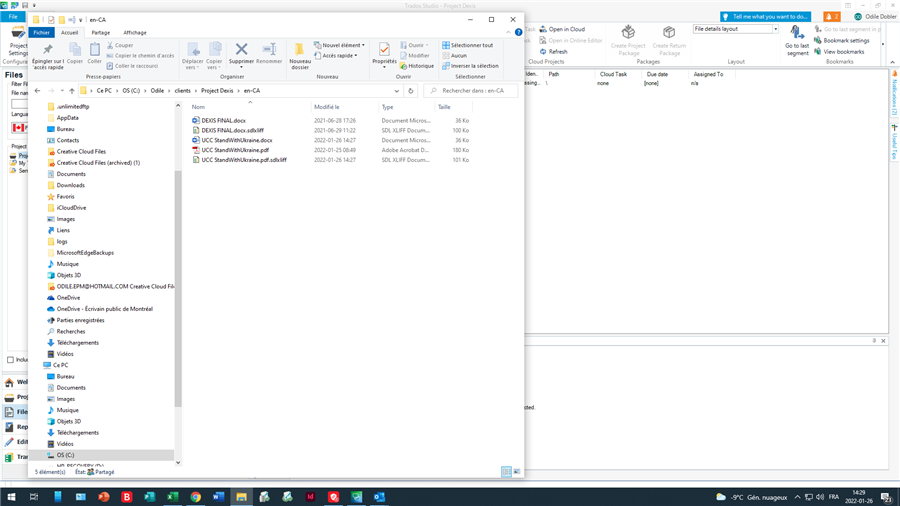
Finally, this is what I got when I opened the sdlxliff file. Here I am able to change the languages. So apart frm the previous problems, this part is OK.
I will try to reproduce a situation with autoselected source language (FR), which should have been English.

I still do not understand what you are doing. Are you trying to add a file to an existing project? Then you have NO chance to select the languages for this file, as these are already setup in the project.
So please try to describe as detailed as possible what you are doing, step by step.
_________________________________________________________
When asking for help here, please be as accurate as possible. Please always remember to give the exact version of product used and all possible error messages received. The better you describe your problem, the better help you will get.
Want to learn more about Trados Studio? Visit the Community Hub. Have a good idea to make Trados Studio better? Publish it here.

As shown, I opened an existing Eng-Fr project and tried to insert and new file to translate from Eng to Fr. The screens show you the step-by-step issues.
Below I am sendin you another issue. I created a Fr-Eng project via "Welcome" of a new file. Once the file showed on the screen, it does not allow me to open it even though it is not a large file to prepare (small 2 pages).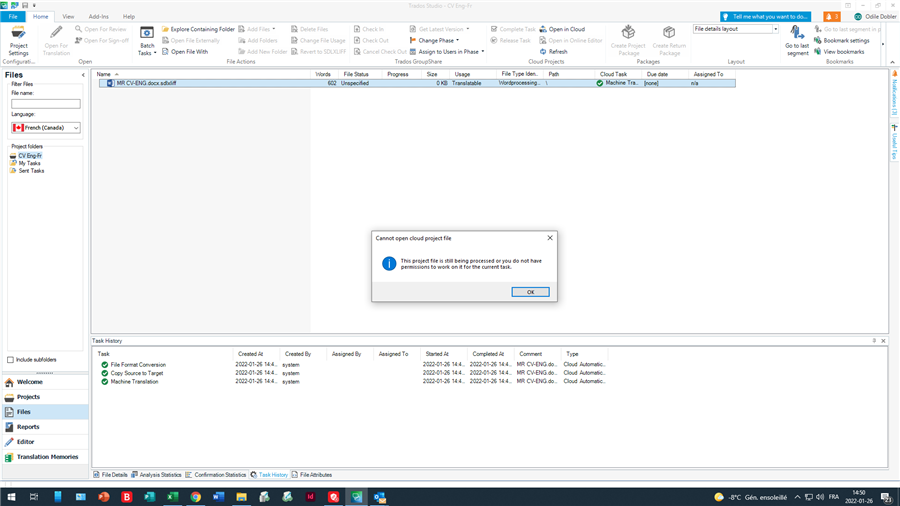
The file FINALLY opened, but what a long tedious process since this cloud service came into effect. I would really like to just return to the normal way I was working without the cloud, without the deadlines (self-employed - don't need this constant emailing), etc.

Your screenshot shows, that you are on the "French side" of the project, see the language on the left. As this is a FR-EN project, you MUST change the language to English before you can work on it. It is not possible to work on a file FR-EN, when you are looking at the source language.
As for the previous post, I fail to understand why the directory (folder) shown is the wrong one. The problem with the machine translation is a fully separate one, not related to the rest.
_________________________________________________________
When asking for help here, please be as accurate as possible. Please always remember to give the exact version of product used and all possible error messages received. The better you describe your problem, the better help you will get.
Want to learn more about Trados Studio? Visit the Community Hub. Have a good idea to make Trados Studio better? Publish it here.

Here is the same screenshot (same problem) after the source language was changed to English and that I tried to add a new file to translate from Eng to Fr. This folder was always Eng-Fr and I never had a problem working on the existing document some time ago (prior to the upgrade).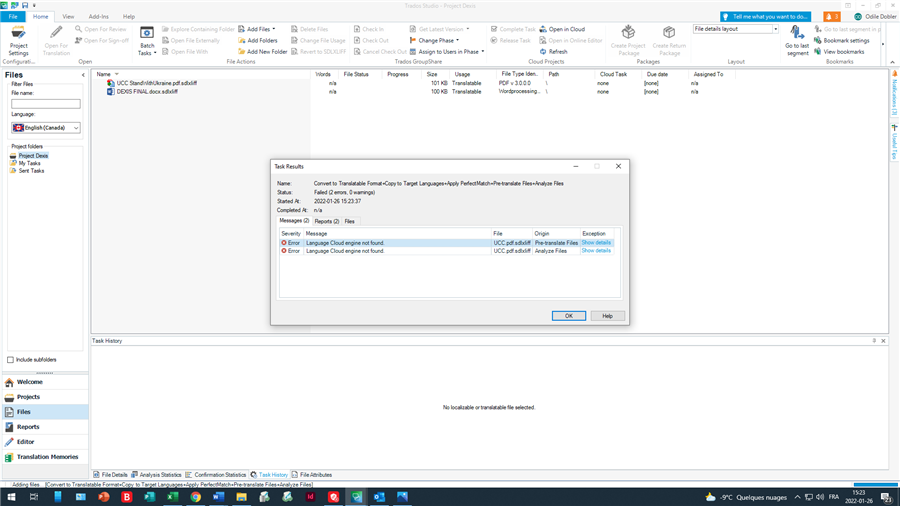

This is a Language Cloud problem and not related to auto suggest or any language selection or folder choice. So please post a new topic related to Language Cloud. On your screenshot you see "Show details". Click there, use the disc symbol to save the corresponding error message and include it in your new post, allowing RWS people to investigate this problem.
As far as I can see you do not have any other problems, so this topic can end here.
_________________________________________________________
When asking for help here, please be as accurate as possible. Please always remember to give the exact version of product used and all possible error messages received. The better you describe your problem, the better help you will get.
Want to learn more about Trados Studio? Visit the Community Hub. Have a good idea to make Trados Studio better? Publish it here.
