Hello,
I have been having AGAIN error messages, although I bought the 2021 version of SDL trados to avoid this kind of problem as you suggested me in another messages. I'm a bit tired of trying to solve problems like this. I'm supposed to translate, not to spend hours trying to save a computer bug.
Thanks for your help in advance,
Best regards
Charlotte
T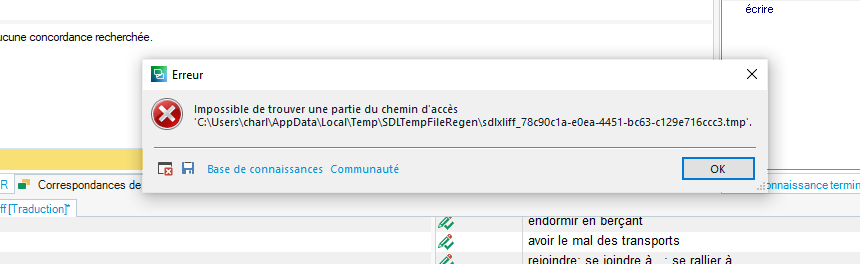
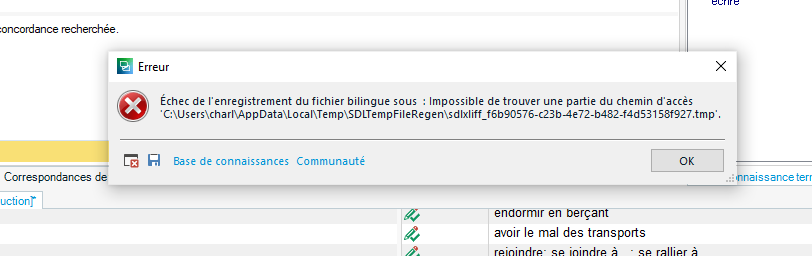
Generated Image Alt-Text
[edited by: Trados AI at 5:41 AM (GMT 0) on 29 Feb 2024]


 Translate
Translate

