Studio 2021 now won't open at all after installing the subtitling plug in. I'm in the middle of an urgent project. Please can you assist?

Studio 2021 now won't open at all after installing the subtitling plug in. I'm in the middle of an urgent project. Please can you assist?

Hi Alison Watt
Can you please check this link https://gateway.rws.com/csm?id=kb_article_view&sysparm_article=KB0039435 as It might help
Best regards,
Loredana

Hi Loredana
It is not listed here, 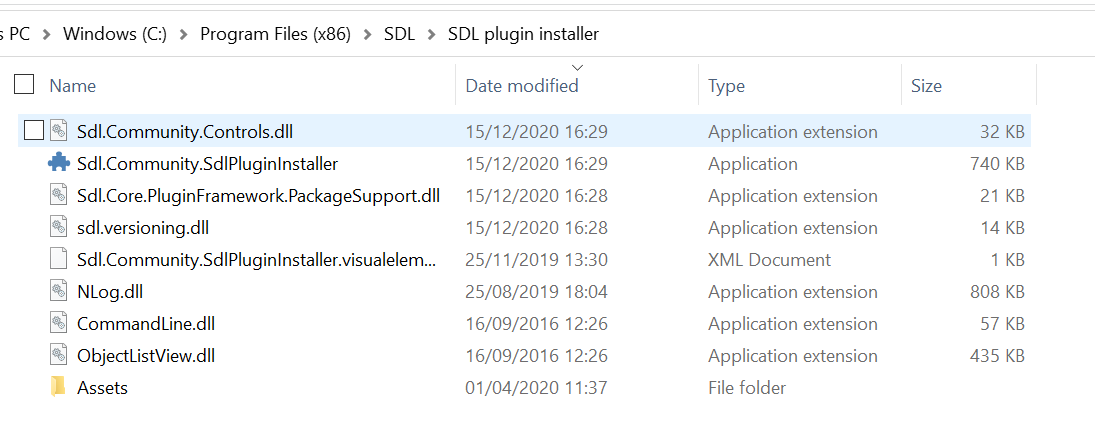
So I went to C:\Users\aliso\AppData\Roaming\SDL\SDL Trados Studio\16\Plugins\Packages as instructed and renamed it 'Studio Subtitling_old' - is this correct?
Update: I have now removed it from this folder and Trados opens. But the thing is ultimately I don't want to uninstall it, I need to use it! Suggestions?
Alison

I suggest you clear all your plugins first. So just close Studio and delete these folders:
c:\Users\%username%\AppData\Roaming\SDL\SDL Trados Studio\16\Plugins
c:\Users\%username%\AppData\Local\SDL\SDL Trados Studio\16\Plugins
c:\ProgramData\SDL\SDL Trados Studio\16\Plugins
Then, reinstall your apps using the integrated appstore.
If the problem is still there after you reinstall you probably need a Studio reset. To do this just close Trados Studio and then rename this folder:
c:\Users\%username%\AppData\Roaming\SDL\SDL Trados Studio\Studio16\
to
c:\Users\%username%\AppData\Roaming\SDL\SDL Trados Studio\Studio16_old\
Finally restart Trados Studio and try again.
Paul Filkin | RWS Group
________________________
Design your own training!
You've done the courses and still need to go a little further, or still not clear?
Tell us what you need in our Community Solutions Hub

I am sorry Paul this is very frustrating as a plugin that used to work, suddenly without any reason stops working! The solution of clearing all plugins is not really practical and simply wastes our time which should be used instead to focus on ongoing translation projects.

Language Weaver Cloud
is the name of the Plugin that is not compatible with the new SR2 release paul. Please request the support team to check it.

Language Weaver Cloud
is the name of the Plugin that is not compatible with the new SR2 release paul. Please request the support team to check it.
This is 100% incorrect Sameh. That plugin is probably the most tested of all plugins because it's heavily used by our own internal teams. Every time it's released it goes through a beta test with our internal translation teams. The last one was for the current release with SR2. If it didn't work you can be sure there would be a lot of noise around this.
There is definitely something unusual with your specific setup and I don't really know where to start. Probably worth having support look at your overall environment.
Paul Filkin | RWS Group
________________________
Design your own training!
You've done the courses and still need to go a little further, or still not clear?
Tell us what you need in our Community Solutions Hub

I am sorry Paul this is very frustrating as a plugin that used to work, suddenly without any reason stops working!
I never really know what to make of comments like these. If you are using the same plugin that did work, and now it all of a sudden doesn't work, what do you think we can do to the plugin to fix this? It would be more helpful to know more about what has been going on in your environment.
You have one of the most amazing setups I have ever seen. More plugins installed in one go than anyone I have seen... including myself and I often have 20+ plugins installed just as I'm testing things, and you seem to have a lot of other tools and drives on your machine based on your screenshots over the years. I think putting the problem on one plugin that worked yesterday and doesn't today is probably not helpful.
I would be interested to know if Alison still has this problem because we haven't heard from her a month after she posted. I also don't see this forum full of complaints that either of the plugins you mention don't work, so I really don't believe they are the source of your problem.
Do you have a support contract? I ask because it'll make it easier to engage a technical person to spend time looking at your environment in general.
Paul Filkin | RWS Group
________________________
Design your own training!
You've done the courses and still need to go a little further, or still not clear?
Tell us what you need in our Community Solutions Hub

Thank you for the video. The very first thing a support engineer will do is reset Studio (this includes plugins) which you have still not done. So you should relly do this properly first and if you still can't run Studio without any error after removing all external influences such as plugins then we have something to help resolve.
If Studio does work, then start reinstalling by just taking the "problematic" plugins and see if the issue is still there.
Paul Filkin | RWS Group
________________________
Design your own training!
You've done the courses and still need to go a little further, or still not clear?
Tell us what you need in our Community Solutions Hub

but I did Paul, haven't you checked all my messages? including this one about the MT Enhanced Plugin?

I am sure that whatever I report to you should be a source of pleasure rather than a frustration Paul, as hardcore users like me often do work with a lot of plugins on a daily basis to streamline their work processes so we tend to discover bugs or incompatibility issues on a much frequent basis, and that is good for RWS, isn't it? So please do bear with me, and at the end we are all happy to have an efficient tool that we can all be proud of (of course the full satisfaction will come when RWS decides to upgrade SDL Studio Editor once and for all, as we have been requesting this for years now). Thanks a million for your support Paul and my best regards to you and your family.

I am sure that whatever I report to you should be a source of pleasure rather than a frustration Paul, as hardcore users like me often do work with a lot of plugins on a daily basis to streamline their work processes so we tend to discover bugs or incompatibility issues on a much frequent basis
Indeed this should be so. But my problem, most of the time when you report problems for me are this sort of thing where I spend time and cannot find a problem at all. So it is frustrating:
Paul Filkin | RWS Group
________________________
Design your own training!
You've done the courses and still need to go a little further, or still not clear?
Tell us what you need in our Community Solutions Hub
