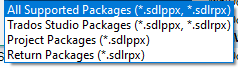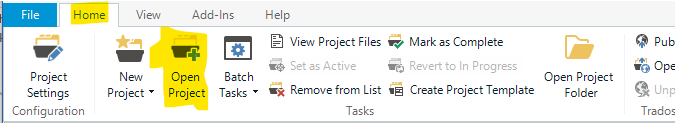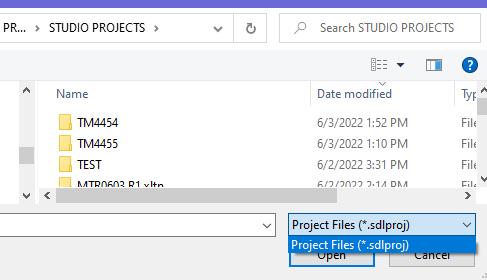Ever since I upgraded from 2019 to 2021(1 month ago), I haven't been able to open up a Studio _return_ pkg. When I double-click on the return pkg, Studio opens a new instance and takes me to my project list. This never happened to me with any of my previous versions of Studio.


 Translate
Translate