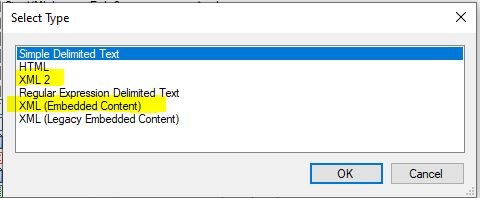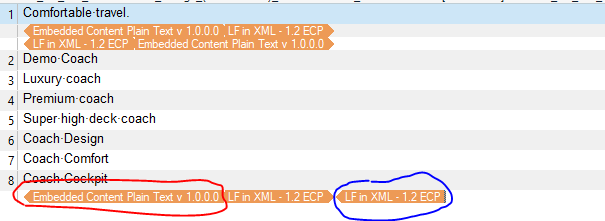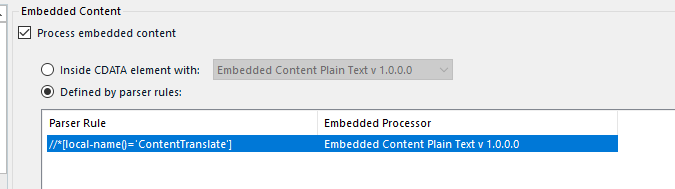Hello all,
I've got an XML file for translation. I thought it would be simple tas with custom XML file type, but I'm a bit stucked now.
The reasons for this are:
1. source file is formatted only with <LF> character and not with more frequent <CR><LF> combination. 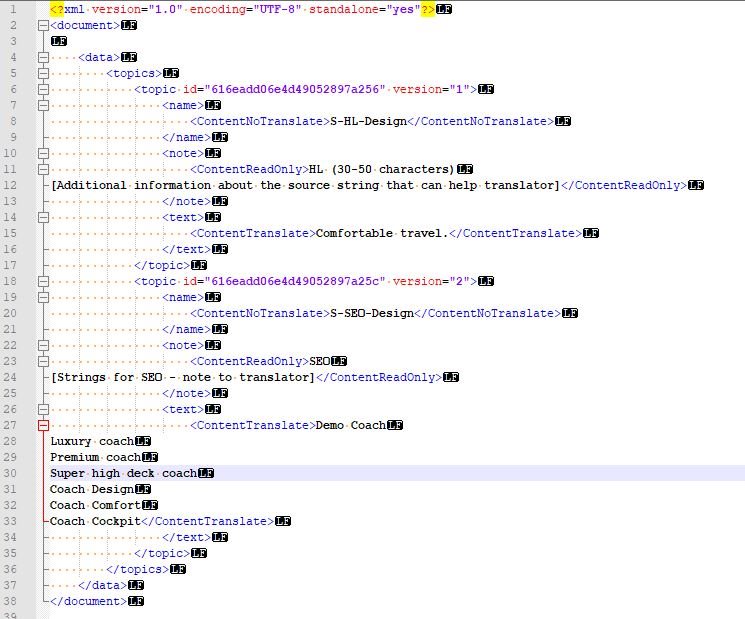
This is problematic in the XML element which holds translatable text as all the text is parsed in one segment instead of several segments.
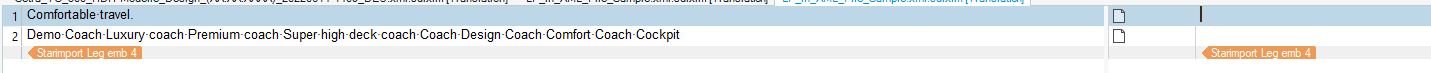
2. There is a context description XML element that give some additional info to translator and I wanted to use the the "preview" function (credit to Paul blog). 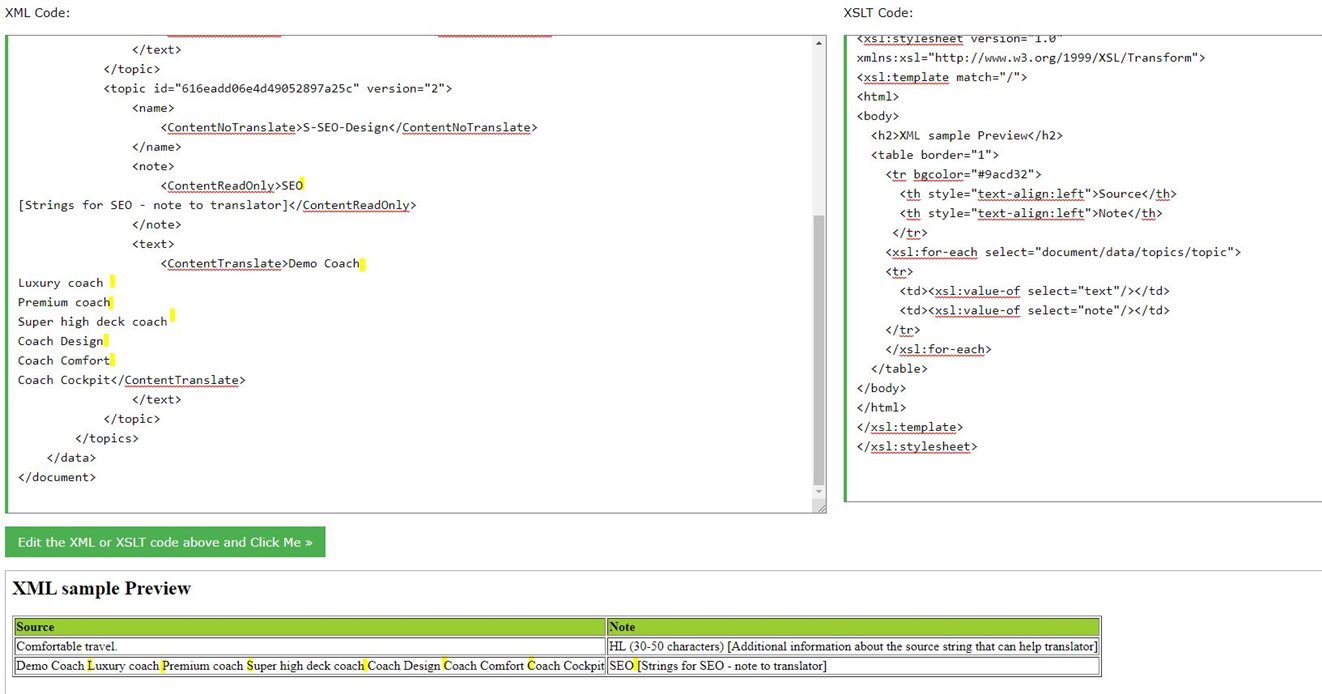
To resolve the issue with <LF> I used the Embedded Content Processor, and this get me translatable content segmented correctly, but, causing to be unable to use the preview at the same time.

Now, I'm asking myself if there is anything else that I could do to get the translatable content segmented correctly and stil get the Preview or to be able to show the additonal info Studio Editor?
Thank you
Simon
Generated Image Alt-Text
[edited by: Trados AI at 7:13 AM (GMT 0) on 29 Feb 2024]


 Translate
Translate