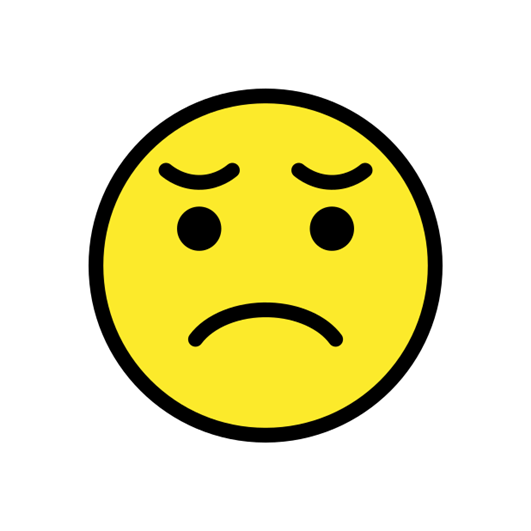I have recently upgraded from Studio 2019 to Studio 2022 and there is no Browse button in the Create Return Package window to chose the saving path for the return package. I cannot find an option to change the default path. Thank you for any help
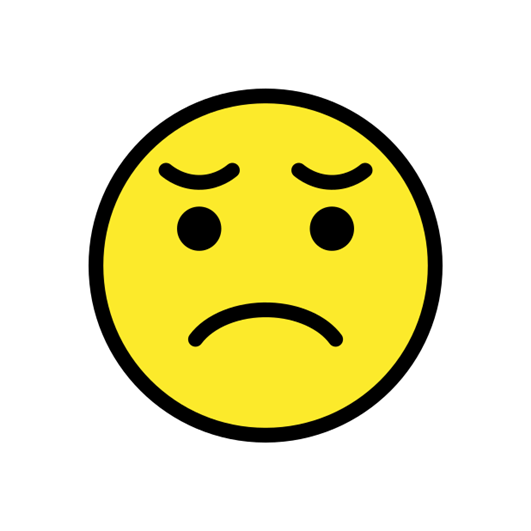
I have recently upgraded from Studio 2019 to Studio 2022 and there is no Browse button in the Create Return Package window to chose the saving path for the return package. I cannot find an option to change the default path. Thank you for any help
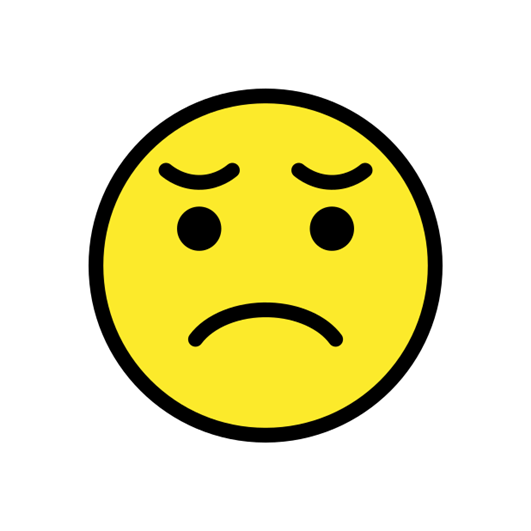
Have you tried to drag the window for creating a return package bigger? Use mouse and drag the window at any corner to make it bigger.
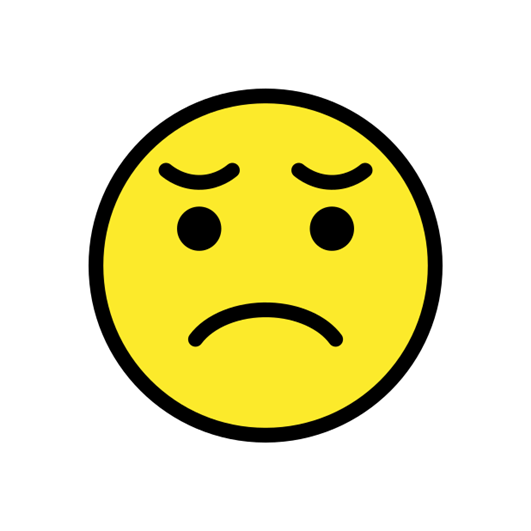
Thanks for your reply.
Nothing changes.
The Next button on the bottom right of the window (which in the previous version brings you to the Browse button) is greyed out, and I can only proceed to Finish, with the package being saved in the default Projects folder (default Studio installation path).
I cannot find options regarding the saving paths in the help.
(I think it does not matter, but I wrote by mistake that the upgrade was from the 2019 version, while it was from the 2021)
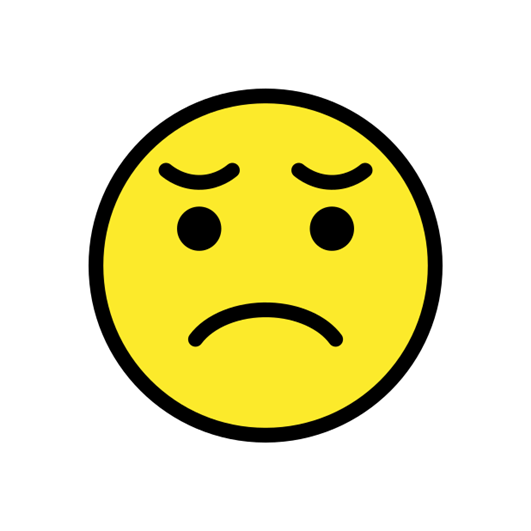
Please post a screenshot of your window.
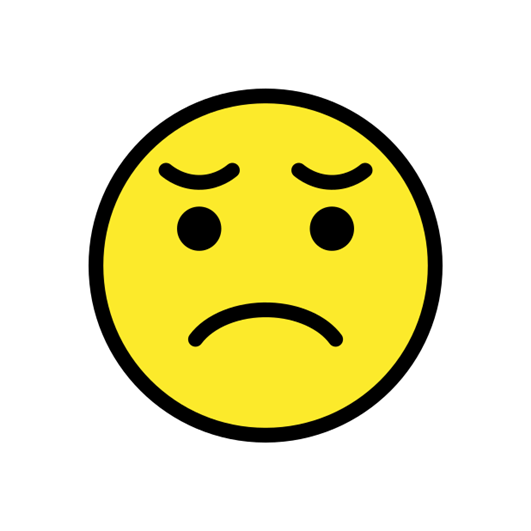
This is what I get when creating the return package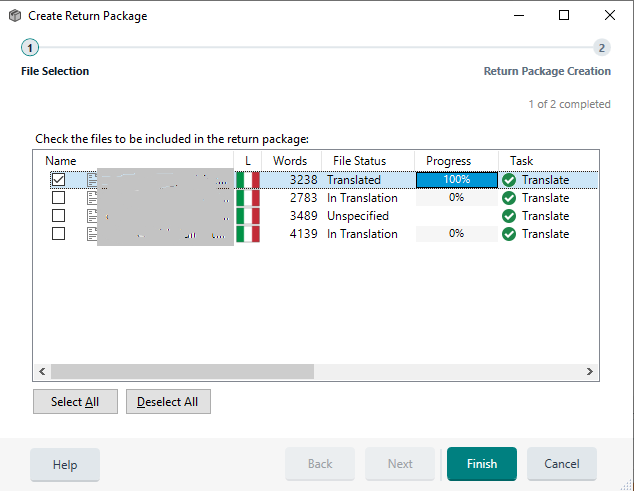

This is what you get in Studio 2021, where Return Package Options is the second step (missing in 2022 version)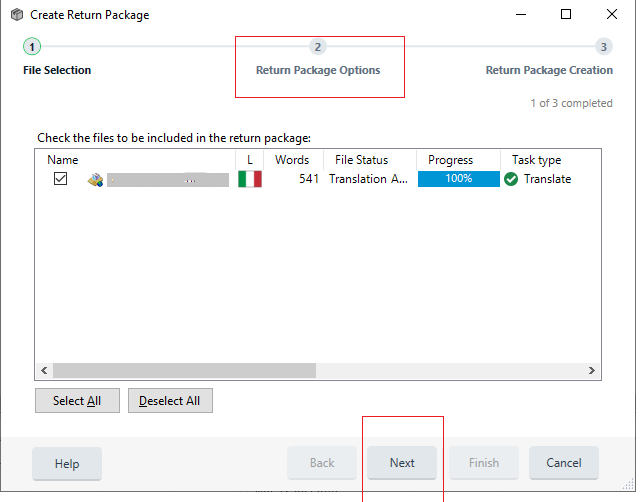
I chose to run Studio 2022 in the trial version, since upgrading the license is an irreversible process, in order to try it to see if everything is fine for me. For previous trial versions I always got the same options and tried them for a couple of weeks before upgrading the license and activating the product. I always purchased Freelance Plus licenses.
May the trial version be the issue?
Thank you for your time and help

This is what you get in Studio 2021, where Return Package Options is the second step (missing in 2022 version)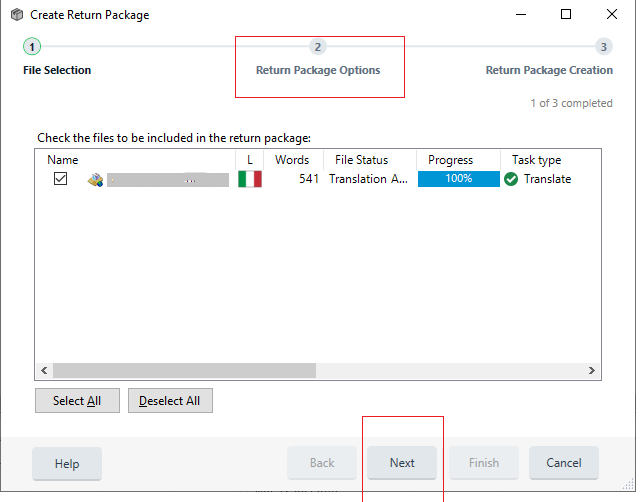
I chose to run Studio 2022 in the trial version, since upgrading the license is an irreversible process, in order to try it to see if everything is fine for me. For previous trial versions I always got the same options and tried them for a couple of weeks before upgrading the license and activating the product. I always purchased Freelance Plus licenses.
May the trial version be the issue?
Thank you for your time and help

Something is indeed wrong at your side, as in my S2022 this looks that way:
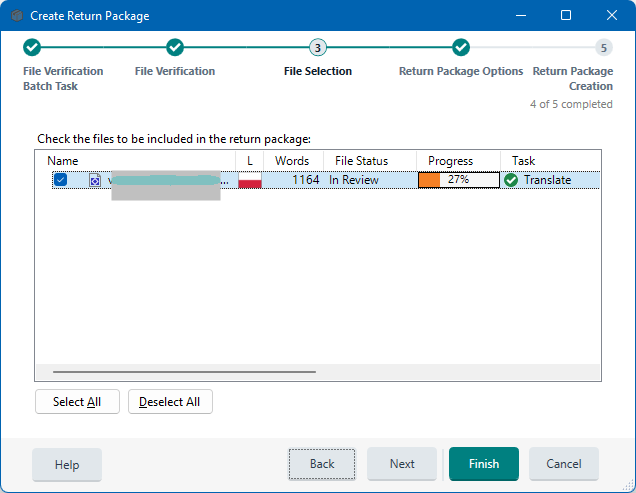
Maybe someone from RWS can take look at this.
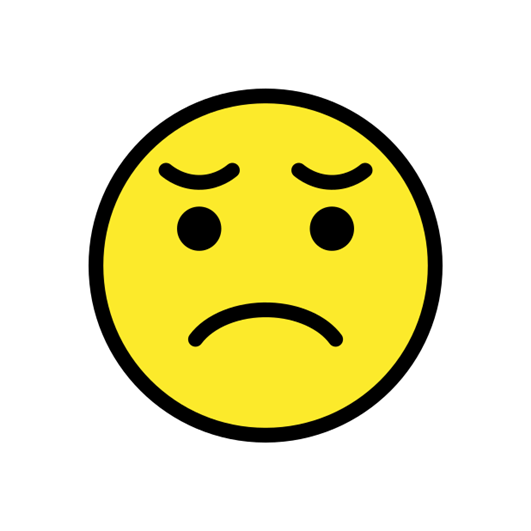
Many thanks for your time, Jerzy Czopik.
Yes, I would really like that.
I am starting to become a very unhappy customer.
I never skipped an upgrade, and yet I am experiencing more and more problems as time goes by.
I tried a repair install, then uninstalled and reinstalled Studio 2022.
Nothing changes.
On Studio 2021 with the same packages, I can select Next and go to the Return Package Options window.
Studio 2022 jumps directly to Finish.
Meanwhile, before upgrading my license, in order to be able to run both versions on my computer (as stated in https://gateway.sdl.com/apex/communityknowledge?articleName=000018947), I tried to update Studio 2021 to SR2 build 16.2.10.9305 and of course, as it already happened in the past, Studio 2021 fails to open. No matter which of the workarounds suggested in the community I try.
The only solution for me is uninstall and reinstall Studio 2021 SR1_16.1.3.4096.
I was really happy to have this new version and was hoping to overcome this updating problem.
2022 trial version will expire in 20 days and I am considering to stick with the old version, since I am scared to find other inconveniences.
Really hope someone from RWS will try and help.
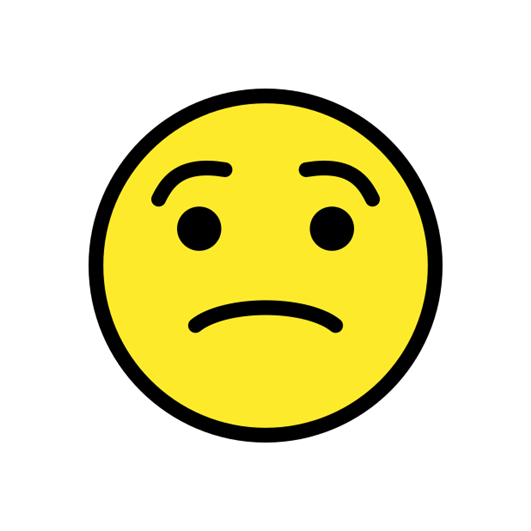
I think I finally understood what is causing the issue.
Lately I had only worked on WorldServer packages.
I think the WorldServer Compatibility Pack developed for Studio 2022 has something odd or missing.
I opened an old standard package and the Return Package Options step is available.
I hope this can be useful for the developers.
Meanwhile I was able to request and receive support to solve the installation issue with Studio 2021 SR2.

But what is the solution for World Server Packages? I have exactly the same problem. I use these WorldServer Packages regularly and I need a way to select the folder for the target files...
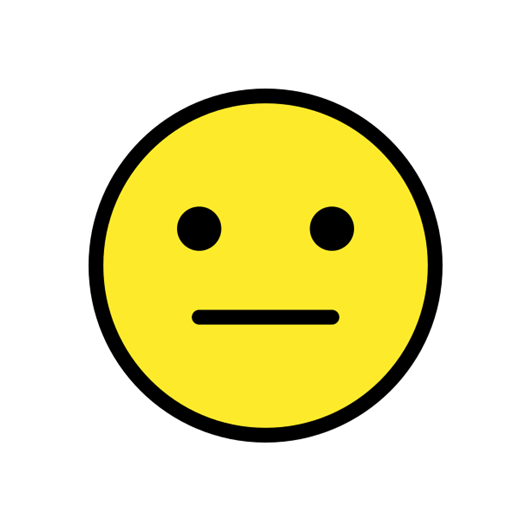
Hi IRENE MANZONI , Snorre Fjeldstad ,
While in Studio 2021 and earlier versions, Worldserver components were part of the core product, in Studio 2022 this has been removed, so you need to install it as a plugin, from the private appstore.
If you don't have private appstore set it up yet, please do so following the steps from here: (Missing Wiki Page)
After that, you can download Worldserver plugin: "Worldserver compatibility pack..."
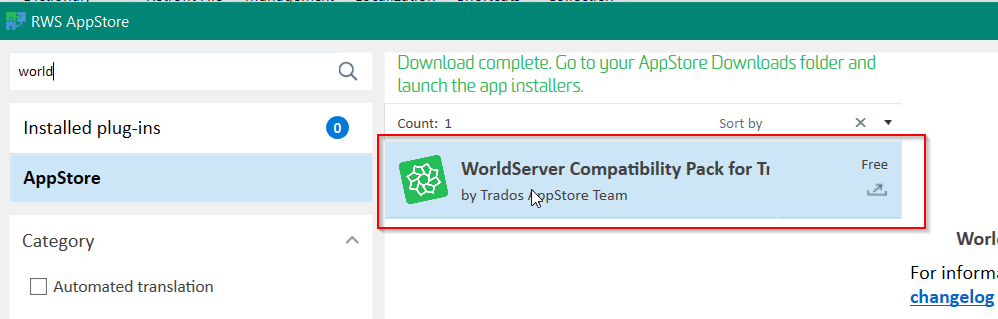
Hope this can be useful!

Dear Oana,
Thank you. Also with Studio 2021 you have to install the WorldServer Compatibility Pack. I have it and never had problems.
With Studio 2022, the WorldServer Compatibility Pack developed for Studio 2022 showed the behaviour I mentioned.
I'm currently working with Studio 2021 for WorldServer packages, so I don't know if something has been changed in the WorldServer Compatibility Pack since my posts two months ago, but until July the behaviour was as I reported, and as Snorre experienced too.
Thank you anyway!

^IRENE MANZONI , please see my detailed answer below. The solution is to use "Create WorldServer Return Package", not "Create Return Package". See also article: gateway.sdl.com/.../communityknowledge